- Home /
100% ragdoll driven character... how
I'm trying to make my character model 100% ragdoll all the time. I'm not sure exactly how to start really. So far all i got is the ragdoll all set up. I'm using configurable joints not character joints. What i need to know is how to make him more and less like a ragdoll using variables. I hope I'm being clear lol. I have two animations done so far walking and running. So how do i blend it in with the ragdoll basically. Sorry if this is confusing and thank you for any suggestions. BTW I did search for tutorials but none of the ones I found were helpful except for the video "Physics the right way" on Unity's website. I got some tips from that.
I think you need to explain more specifically what you want. You say you want your character 100% ragdoll, but you also mention animations. That is contradicting, should the physics drive your character or the animations? I assume you want "both", but can you explain in more detail how you mean that? You can set up some body parts to be driven by animation and others by ragdolls, or switch between the two models as needed.
yes i want both. ok how do I explain this, hold on I'm thinking. I have two animations created for my player so far. What I have is a dummy model and my ragdoll. The dummy model does the animations and the ragdoll is set to try and match the dummies Joint rotations. However I don't know how to apply the right amount of forces to make the ragdoll stand upright and stay upright and move correctly. I'm trying to be clrear here. Sorry if this is more confusing.
The best way to simplify what I want is to say watch the video "physics the right way" and when it gets to the part about $$anonymous$$itaur chinashop. or ragdolls in general watch those parts and you'll get the idea as to what I want. Heres the link :: http://unity3d.com/support/resources/unite-presentations/physics-the-right-way I'm still stressing and trying different things with no luck >.<.
Answer by The-Arc-Games · Nov 04, 2011 at 07:55 AM
You might want to consider if full ragdoll is really what you need, since there are a few alternatives available:
1- ragdollify a game model: your game model needs to become ragdool, you destroy it, and instantiate a ragdoll prefab in its place. PRO: very easy to implement; extremely lightweight. CON: requires a ragdoll prefab; can't achieve spectacular effects easily.
2- kinematify a game model: your game model is basically a ragdoll without physics. whenever you want, turn the rigidbodies attached to it into driven objects. PRO: requires little implementation; no need for additional prefab; can easily achieve spectacular effects with scripting. CON: uses more CPU than when ragdollified;
3- full ragdoll: animate the physics objects rather than the game model (complex subject with tongue-in-cheek, albeit fun, results). You need to google for this to see some examples and start to understand how it works. PRO: fun to look at, albeit at times spastic, which sometimes adds to the fun. CON: complex to implement. requires a lot of CPU compared to the other methods.
4- URGent ragdoll, our very own alternative: manage each transform physics within a single scripting class. Transition back and forth from animation to physics in any moment. PRO: extremely versatile; allows high quality finetuning. requires little more CPU than kinematified ragdolls, and offers a lot more functionality CON: requires accurate setup and dedicated management, albeit far less complicated than full ragdoll's, when done manually.
Point 4 is all about URG! the automatic game model physic manager that we develop. The free version offers a -lot- in the subject, and includes example scripts and prefabs for all cases, so please check it out if you're interested.
Answer by aeroson · Jul 27, 2013 at 09:21 PM
Just Cause 2 used similar kind of system: Nilsson_Andreas_PhysicsMeetsAnimation.pdf
I would get the current joints rotations in Update, let the Animator run, in LateUpdate get new rotations and restore old, in FixedUpdate use ConfigurableJoint (instead of CharacterJoint) and set desired targetRotation. The trickier part would be to balance the character >.> and now you can use joints instead of IK D:
Thank you for that link. I'm currently working right on that type of character control. Blending Animations/I$$anonymous$$/Ragdoll
Answer by rrrrrrrrrr · Sep 25, 2010 at 06:20 AM
yeh beby ragdoll.... my char moves but he doesnt put legs on the next stairs, he just falls his legs under stair brush
Answer by tastybeef · Apr 17, 2012 at 06:27 PM
I suggest you to begin with a 4 legged character. You start with the spline. Each segment has a configurable Joint with a script attached to it that controls the contraction with a delay. The delay increases from the head to the tail. The result should look like a snake. Then You add your legs attached to the spline by the same kind of configurable joints. Finally you creates and destroy hinge joints froms the legs to the ground as the character walks.
Answer by Kavorka · Feb 02, 2014 at 05:22 PM
Question was: 100% ragdoll driven character... how?
Answer: Like this, AnimFollow from Kavorka Games
Your answer

Follow this Question
Related Questions
Best way to move a rigid body to an empty's position? 0 Answers
Instantiated ragdoll behaves differently than when placed in scene manually 2 Answers
How should I make a animate fully physics based Active Ragdoll? 0 Answers
Standard ragdoll insufficient for standard model? 4 Answers
Problem with Movement Script 0 Answers