- Home /
Standard asset : Third person character dont want to jump?
Hello,im trying to create a third person rpg game for test purpose!
I took the standard third person character asset and change the animations + the model.
Everything worked so far :
gif(idle,walking,running and jumping)
https://gyazo.com/4c86713352d3bd9e79e200678a16a7ad
Now i want my character to switch the grounded and crouching animations after i pressed q and if i press q again it should switch back to my normal animations.
(guess my explanation is kind of bad? but the gif should explain it pretty good)
https://gyazo.com/7e9f6545d70bcdb34334ff28e0c44840
So,as you can see see switchting between "no weapon" and the "with weapon" animation works aswell. But somehow my character cant jump when he switched to the" with weapon" animations
My animator :
https://gyazo.com/a71a46507d9e2e1a6da2d19ebda49699
Grounded 0,crouching 0 and airborne 1 is the same as the normal animation,i just replaced it with different animations.
Parameter are the same as the standard assets + a boolean called "keyx"
Code to switch between "no weapon" and "weapon"
f (Input.GetKeyDown (KeyCode.Q)) {
if (myAnimator.GetBool ("keyx") == false) {
myAnimator.SetBool ("keyx", true);
} else if (myAnimator.GetBool ("keyx") == true) {
myAnimator.SetBool ("keyx", false);
}
}
My first throught was that the "with weapon" animations are kind of bugged or smth like that but if i change the "no weapon animations"(where jumping etc works) with "with weapon animation" it works. So the animations are fine,but i still cant figure out why it doesnt work after i changed to the "with weapon" animations.
Hopefully u understand my problem,english isnt my native language,i tried my best.
Greetings
Your answer

Follow this Question
Related Questions
why does the animation get stuck ? 1 Answer
Multiple Cars not working 1 Answer
Animation not working 1 Answer
Playing animations on different game objects with the same key press 0 Answers
Distribute terrain in zones 3 Answers