Why my keystore are again corrupted??
The password is correct, the path is correct, I made new Keystore and upload again game. Now I Have the same problem ! Plase, help !
Unable to list keys in the keystore. Please make sure the location and password of the keystore is correct. See the Console for more details. Error: Unable to read 'D:\PROJEKTI\PISANJE RECI\PisanjeSlova.keystore' Error: Keystore was tampered with, or password was incorrect
UnityEditor.Android.CommandInvokationFailure: Unable to list keys in the keystore. Please make sure the location and password of the keystore is correct. See the Console for more details. C:/Program Files/Java/jdk1.8.0_92\bin\java.exe -Xmx2048M -Dcom.android.sdkmanager.toolsdir="C:/Program Files (x86)/Android/android-sdk\tools" -Dfile.encoding=UTF8 -jar "C:\Program Files\Unity\Editor\Data\PlaybackEngines\AndroidPlayer/Tools\sdktools.jar" -
stderr[ Error: Unable to read 'D:\PROJEKTI\PISANJE RECI\PisanjeSlova.keystore' Error: Keystore was tampered with, or password was incorrect ] stdout[
] at UnityEditor.Android.Command.Run (System.Diagnostics.ProcessStartInfo psi, UnityEditor.Android.WaitingForProcessToExit waitingForProcessToExit, System.String errorMsg) [0x00000] in :0 at UnityEditor.Android.AndroidSDKTools.RunCommandInternal (System.String javaExe, System.String sdkToolsDir, System.String[] sdkToolCommand, Int32 memoryMB, System.String workingdir, UnityEditor.Android.WaitingForProcessToExit waitingForProcessToExit, System.String errorMsg) [0x00000] in :0 at UnityEditor.Android.AndroidSDKTools.RunCommandSafe (System.String javaExe, System.String sdkToolsDir, System.String[] sdkToolCommand, Int32 memoryMB, System.String workingdir, UnityEditor.Android.WaitingForProcessToExit waitingForProcessToExit, System.String errorMsg) [0x00000] in :0 UnityEditor.DockArea:OnGUI()
Answer by mbhagat · Oct 28, 2020 at 01:30 PM
Same is happening with me Unity 2019.3.10 looks like Unity or Java error. How keystore itself is corrupted without reason.
Your answer