- Home /
How to change 2D x direction on button press and keep velocity
So I'm attempting to have the player move constantly to the right until the space bar is pressed then they go left and vice versa. At the moment I have my object going to the right and when I press spacebar it just stops dead.
I'm using Unity 4 (doing a course which has you start on 4 first) and very new to C++ so my code is rough and not finished but here's where I'm at:
using UnityEngine;
using System.Collections;
public class Paddle : MonoBehaviour {
public float speed = 5f;
private bool buttonDown = false;
public void Update()
{
if(Input.GetKeyDown("space") && !buttonDown)
{
transform.Translate(Vector3.left * Time.deltaTime * 10);
buttonDown = true;
Debug.Log ("1");
}
else if(!buttonDown)
{
transform.Translate(Vector3.right * Time.deltaTime * 5);
}
}
}
At first, I thought the force I was applying on the button press was just equaling out and therefore stopping dead. But now I'm thinking it's just the bool being flipped and making it stop. I'm also not sure how I would make this loop so that when I pressed space again it flipped.
Any help or pointing in the right direction for this will be great. I found a few threads out there but they are either in C# or unity 5.
Thanks very much in advance :)
Answer by Creatom_Games · Apr 02, 2018 at 05:22 PM
I think your boolean variable does keep flipping, and here is a possible solution.
//put this code in your Update function
if(Input.GetKeyDown(KeyCode.Space)){
//flips speed, therefore flipping direction of speed
speed *= -1;
}
transform.Translate(Vector3.right * speed * Time.deltaTime);
Ah thank you! This works perfectly! I knew I was overthinking it!
Your answer

Follow this Question
Related Questions
Instantiate after setting values? 0 Answers
How to let the vectory turn a direction? 1 Answer
velocity direction 1 Answer
Using direction and Rigidbody2D.AddForce() to move towards object. 1 Answer