- Home /
Simple UI not appearing once deployed to iOS (4.6.2)
I've tried everything I can think of to simply set up a primitive UI on Unity 4.6. I've followed every tutorial and read the doc's twice through. Unfortunately, I can't get my Canvas to appear once deployed to iOS.
I've placed a few filler buttons in a Panel within a canvas and set the Canvas to 'Screen Space - Overlay.' The canvas renders fine in Play Mode, and all buttons appear where they should at every resolution I test.
Once I deploy it to my iOS device, though, no combinations of settings have ever shown the UI.
Here are my Canvas settings and what I see in Play Mode:
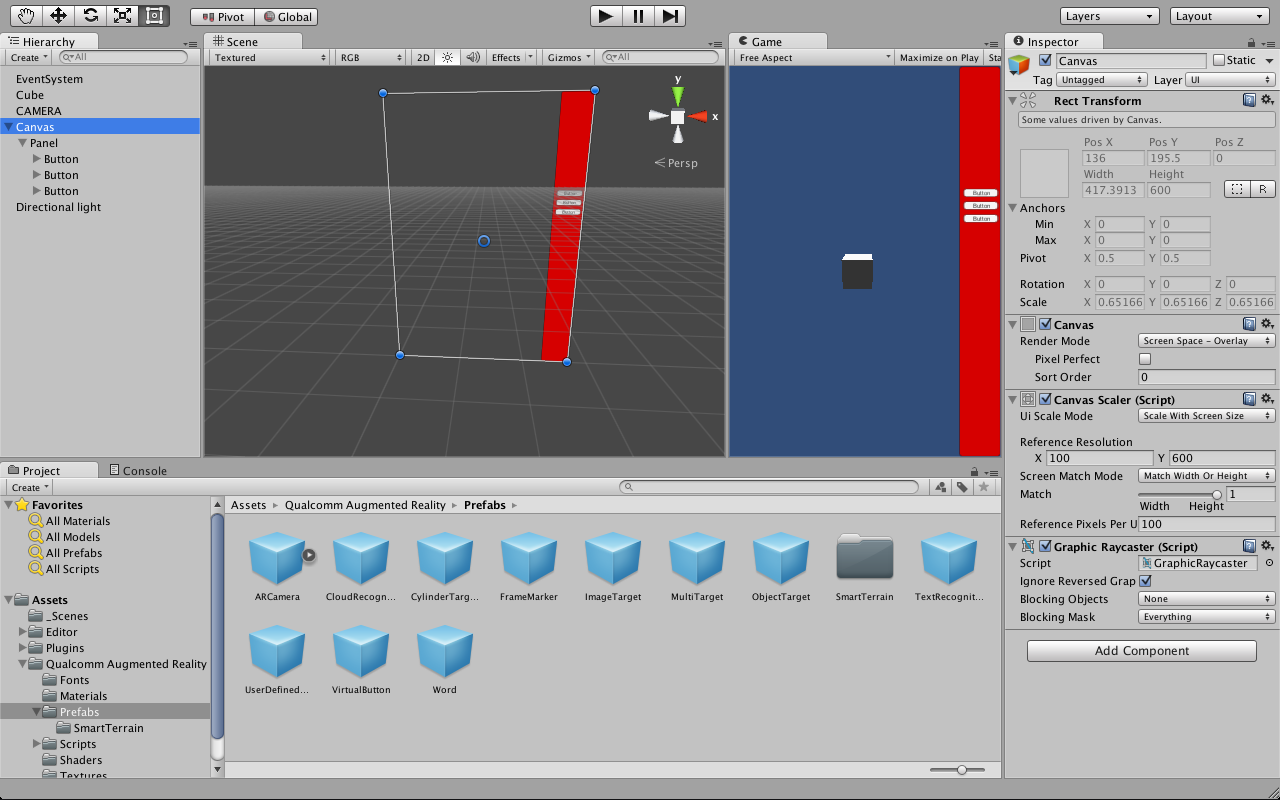
And here's what it looks like on the iOS device. No UI:
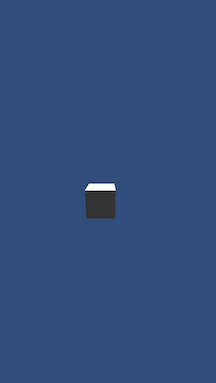
What might I be missing? I only have one camera, and it is set to 'Culling Mask' everything and 'Layer' Default. Or is this a bug in 4.6's deployment to iOS? I'm pulling my hair out here...
I'm having a very similar issue running Unity 5.4.3f1.
I have a canvas, parent to PanelA, parent to PanelB, parent to Button.
The Canvas is set Scale with Screen Size. PanelA's RectTransform.sizeDelta is changed to screen.width and screen.height from a script that is not activated until the panel becomes active. PanelB is set to width 48, height 48 posX -60 and anchored to the left and has a Vertical Layout Group attached with child alignment middle center and no force child expands there is also a content fitter with both set to preferred size. The Button is standard except is has a Layout Element with only preffered width and height checked and set to 48.
Now, everything works on my computer but when I build on my Iphone 6 Plus the buttons are not there.
I've isolated the issue to the PanelA's RectTranform.sizeDelta being adjusted to screen.Width and screen.Height. When this code is commented out, the buttons appear on both the computer and on my Iphone however the resolution is slightly off. I'll play around with some different configurations but this appears to be a bug unless i'm missing something.
Answer by dronpes · Feb 23, 2015 at 05:42 AM
Uninstalling Unity and installing 4.6.3 resolved the issue.
Your answer