- Home /
Can't load unity webgl build to facebook web hosting
Hi all, I'm getting this message, when triyng to upload webgl build to facebook web-hosting: "Games must reference one of our supported SDKs via our CDN." And the build refuses to load. A few weeks ago nothing like that was happening, the build were uploading fine.
Could you please point me, if I'm missing something?
hello same issue here. I was previously unable to upload. It was stucking in the middle, later the error message changed to "The Resource you are looking isn't available" and now this. I think, it must have something to do with the latest controversy.
Answer by BadHabit · Apr 02, 2018 at 07:12 AM
same here was able to upload during last weeks, and now when we have to publish the beta of our app, this issue appeared plz help asap
https://newsroom.fb.com/news/2018/03/cracking-down-on-platform-abuse/ must be related to this article
This is not an answer. User comment if you need to say anything.
uploading with unity editor worked fine for me try it add the upload access token from fb developers console and then press "upload to facebook" in the editor
not able to upload from the Unity Editor !
Getting this error !
Uploading build to Facebook failed: stdout: stderr: Cannot access http://localhost:38000/unity/build-report/latest/appendices/Artifacts/0/
System.Threading.RegisteredWaitHandle:DoCallBack(Object)
hi again
in facebook, you have the main app and the test one (at least for me it was made automatically)
so, for the main app I get this error too, but when I do it with the test app credentials everything goes well
Well unity uploader does not send all files, Template and Build folders are not sent.. This is redicilous and seens nobody cares :D
That's important for me ... I made a forum post, but nobody cares :) https://forum.unity.com/threads/facebook-upload-problem-cant-upload-game.524699/
Answer by mgadernacer · Oct 04, 2019 at 10:45 PM
Import the last Facebook SDK from the following link https://developers.facebook.com/docs/unity/downloads then click on Build setting / player setting / resolution / Fb Template. This is the way I solved the problem, I hope it will work for you.
Your answer