- Home /
How to change the background of GUIStyle?
I have created a custom GUIStyle as a public member in a script. When I change the Normal->Background to a simple green texture in the inspector there is no background texture rendered when I run. I also tried programatically creating a texture using new Texture2D, SetPixel, and Apply and set the normal.background to that texture. Still, no texture. The normal.TextColor changes fine in both the inspector and from the script. So either I'm over-complicating this some how, or this is actually more complicated than it seems. Could someone with some experience with this please point me in the right direction. Thank you.
Your answer

Follow this Question
Related Questions
How to change the text in TextMeshPro 1 Answer
Unity UI photo gallery 0 Answers
Cursor Toggle in Menu (UI) 1 Answer
UI text won't appear 0 Answers