Assertion failed: Assertion failed on expression: 'SUCCEEDED(hr)'
When I open a project in Unity, I get this error in the console right after.
Assertion failed: Assertion failed on expression: 'SUCCEEDED(hr)'
I do not really understand what it means. I uninstall and reinstall but nothing changes, can you explain me how can I solve this problem because it has been 3 days I am struggling with this, and I can't work on my projects because of this. Thank you in advance.
In french
Quand j'ouvre le logiciel, Unity m'envoie directement ce message:
Assertion failed: Assertion failed on expression: 'SUCCEEDED(hr)'
Je débute sur Unity donc je ne comprends pas vraiment ce que ça signifie. j'ai désinstallé puis réinstallé mais rien ne change, pouvez vous m'expliquez comment résoudre ce problème parce que ça fait déjà 3 jours que je n'avance plus dans mes projets, merci d'avance.
Answer by Manaflow · Jul 06, 2018 at 08:43 AM
Curious what OS are you on? I have been experiencing this issue since mid June on a Windows 10 Laptop.
While I do not have a fix I did find a work around. First you need another computer that can run unity. A friend, family member or coworker. You will need a flash drive or some manner to transfer files.
1. Go into your project file on you broken unity computer.
2. Copy the file in the folder Project Settings > ProjectSettings.asset. Put it on your flash drive.
3. Create a new project on the working computer.
4. Replace the ProjectSettings.asset on the working computer with the broken one.
5. Open unity on the working computer.
6. Go to Edit > Project Settings > Player.
7. In the inspector go down to Other Settings and find "Auto Graphics API for Windows" or insert OS here.
8. Uncheck the "Auto Graphics API for Windows". A list will appear with Direct3D11 and 9.
9. Select Direct3D11and drag it below D3D9 or simply remove it. Direct3D12 also worked for me.
10. Now save the project and close it.
11. Copy the ProjectSettings.asset from the working computer to the broken computer project.
I was getting an error with D3D11 (only shows up in the error log). Switching off D3D11 fixed the issue for me. Due to the error it seems impossible to access the player settings on the broken computer. So the only option is to change it on a working computer and replace the settings file. This will have to do till the reason behind these errors is resolved.
Answer by polegkashti · Aug 24, 2020 at 11:00 AM
Hi, I found this video that explains well how to solve it. hope it'll help :)Assertion failed on expression: 'SUCCEEDED(hr)' - Unity Blank Screen
Your answer

Follow this Question
Related Questions
Help Troubleshooting: "Cannot generate 9 slice most likely because the size is too big." 2 Answers
Getting Facebook Invite Problem 0 Answers
Error, host set to 1 Answer
Parsing error 2 Answers