Animation Progress Bar and Animation Always Has To Finish
It is weird, the progress bar in the Animator for whichever animation was playing was there yesterday but not there today. I tried googling, didn't come up with much. Am I missing something here? Why does the Animator no longer show the progress bar for animation?
Also I have one animation (such as a walk animation) set to play when the Player reaches a certain speed. (0.01). The animation starts playing then doesn't stop when the player does even though I have the transition back to idle if Player dips below 0.01. It finishes the animation THEN it stops like it is supposed to.
Thanks in Advance.
Answer by incorrect · Jan 17, 2016 at 04:23 PM
Current Animator's state is displayed in Animator window only if you select active GameObject with Animator in Hierarchy view.
It finishes the animation THEN it stops like it is supposed to.
You should setup transitions between states to get the behaviour that you want. Try reading Animation section of Manual. Here is the example of how to setup transition to make it interrupt currently played animation .
.
Oh hey, my question was posted. Cool. I'll take a look at what you post and see if I can get it work better.
I unchecked "Has Exit Time" on some of my transitions and it seemed to work a little better but it wasn't quite there yet. I'll see what I can do with the information you gave me. Thanks.
Well, it worked out well. Needs some tweaking but it is much better now. Thanks a lot!
Oh just some numbers and whatnot. Its not be best animation, really my first. I'd just have to find some numbers that work best like when it transitions at certain speeds.
Other than that it works real well for a first animation.
Your answer