- Home /
Shader white on Quest 2 when reflection intensity > 0
I'm having problem with a shader that becomes white with a few black spots in it when uploading it to Quest 2 but works fine in Unity. I tried minimizing unknown factors by exporting it to a new URP project containing only this crystal, its shaders and textures as well as the XR Plugin required to build and run to quest 2. This shader has a reflection intensity value that makes it shiny in Unity but if it is anything above 0 it will just be white on Q2.
I would really like to understand why and if there is any way of getting this to work on Quest 2. I just don't have enough knowledge to know where to look or what to try to solve this
A minimal reproducable project can be found here if anyone would be interested in seeing more details https://drive.google.com/file/d/1dd-758kJmsAedePDtUakIBqsB9Z39LAx/view?usp=sharing.
If seeing the shader code helps you understand it, you can take a look at it here. https://drive.google.com/file/d/1R4-tq-g4GUYl-BvKsKM2LCb06o_oYCzZ/view?usp=sharing
Screenshot from Q2 
Screenshot from Unity 
Answer by ahnmur · Jul 17, 2021 at 01:58 PM
Strategies we've tried:
.apk with a fresh scene containing only the crystals
.apk with decreased emission levels on crystal shaders
.apk with ... Settings > Quality > Check "Texture Streaming"
.apk with reflection probe
.apk with Settings > UniversalRP-MediumQuality > Depth Texture Checked
.apk with Building Settings: Texture Compression: ASTC
The only thing that has made a difference is setting the Reflection Intensity value for the Shader to 0, though the result is not nearly as visually appealing as the original:
[1]: /storage/temp/183619-screenshot-2021-07-17-095403-shadererror.jpg
Your answer

Follow this Question
Related Questions
Please help with anti-aliasing on GearVR 0 Answers
Transparency and URP for Oculus Quest 1 Answer
What is the best way to achieve blur, bloom and desaturation on Oculus Go? 0 Answers
How to Render Unity UI Canvas in between two 3D Objects? 0 Answers
Can anyone recommend a good tutorial or book on shaders? 0 Answers