- Home /
Can't open my project
In Unity I accidently clicked somewhere in my project outliner and maybe I dragged my particles folder into my prefabs folder. Then somehow Unity created 100 subfolders and now I can't open my project and I have to force quit Unity. It says "Opening file failed: Assets/Prefabs/Prefabs/Prefabs/......./Prefabs/Particles - acces denied" (this warning window is even too big for my entire screen) If I delete this folder in windows and restart Unity, it creates these 100+ subfolders again. Is there any way to fix this? Thank you in advance. 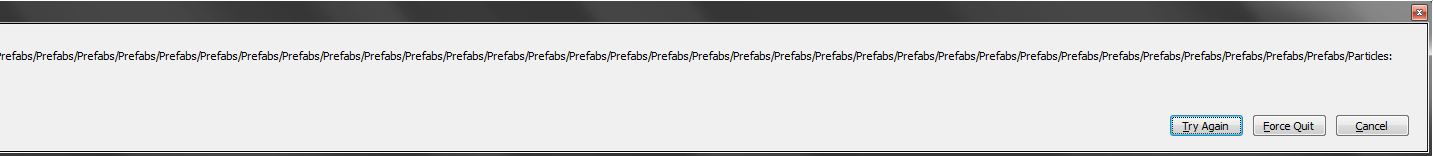
Answer by Digital-Phantom · Mar 22, 2015 at 04:24 PM
Assuming you put unity into the default directory.
Couldn't you just go into Documents/YourProjectName/Assets/....
Then directly delete any files/folders you don't need? Admittedly you may lose a small part of your project if you have to delete an entire folder, but that's better then losing your whole project right?
:)
Yes I already tried that, but as I said, every time I reopen my project, Unity recreates these subfolders and the warning is popping up again
try removing the folders one at a time then, work through all the folders in your project. (Don't delete them though, just cut/paste them to your desktop or somewhere)
It may be tedious but at least then you will find which folder/script/object/whatever is causing the issue.
:/
Your answer

Follow this Question
Related Questions
Submitting bug reports 0 Answers
Wheel Colliders Insane in 5.0.1 1 Answer
Problem Loading Project 1 Answer
Raycast not detecting ANY HITS AT ALL when starting inside a collider. 0 Answers