- Home /
Unity does not recognise any assets.
Hi, I have had unity for a while now, and was in the middle of a project when unity updated. Now all the assets in that project are invisible for the editor, even though they are still present in the project's asset folder. All the standard assets are also invisible, so when I create a new project, there are no standard assets to import. They cannot be imported from the editor menu either. Please could someone explain what is going on?!
Are your scripts compiling properly? Does this occur for all assets, including builtin ones, like say $$anonymous$$eshes, or does it only occur to certain assets?
every single asset. All textures, scripts and models.
What about for a new project? If you add scripts and assets to a new project are they also unrecognizable? If so, sounds like a corruption of the installation: uninstall/reinstall to see if that helps. If not, it would appear the project has become corrupted, try moving your old scripts and assets into the new project, in small chunks. Are the old assets visible in the new project? I wouldn't be surprised to find that moving one particular item, like a unity-editor script, messes up the new project.
When I try to create a new project, there are no assets to be imported.
I don't understand. Did you copy some over to the new project's asset folder, and NOT see them in the project? Details, please: make it easy for me to help you.
I was in the middle of a project, all assets disappeared. The assets were still visible in the file system, just not in the editor. The project menu does not see any of the standard assets any more, even though they are also still in the unity files.
Since they are visible in the file system, use THAT to copy an asset (of a built-in type- like a mesh) from your old project, into the asset folder of the new project. Then, when you open the new project, the asset should be imported automatically and be visible in the new project. Is this what happens?
Your answer

Follow this Question
Related Questions
Custom Window not appearing when downloading asset,Windows not showing up after asset download 0 Answers
AssetBundles - depend on asset already included in executable 0 Answers
I keep losing my assets 0 Answers
Load all binary files from asset folder 1 Answer
Low FPS in android game if using MK glow free asset 0 Answers