- Home /
How to Stop Camera From Rotating when x,y,and z is equal to 90 degrees
Here is my code i need to stop the camera from rotating when its 90 degrees
public float borderthickness = 10f;
public float cameramovespeed = 10000f;
// Update is called once per frame
void Update()
{
Quaternion pos = transform.rotation;
if (Input.mousePosition.y >= Screen.height - borderthickness && pos.x < 90f)
{
pos.x -= cameramovespeed * Time.deltaTime;
Debug.Log("up");
}
if (Input.mousePosition.y <= borderthickness && pos.x < 90f)
{
pos.x += cameramovespeed * Time.deltaTime;
Debug.Log("down");
}
if (Input.mousePosition.x >= Screen.width - borderthickness && pos.y < 90f)
{
pos.y += cameramovespeed * Time.deltaTime;
Debug.Log("right");
}
if (Input.mousePosition.x <= borderthickness && pos.y < 90)
{
pos.y -= cameramovespeed * Time.deltaTime;
Debug.Log("left");
}
transform.rotation = pos;
Comment
Best Answer
Answer by BGOKMEN14 · May 13, 2018 at 05:02 AM
Hello!
public float borderthickness = 10f;
public float cameramovespeed = 10000f;
bool canRotate = true;
// Update is called once per frame
void Update()
{
Quaternion pos = transform.rotation;
if (Input.mousePosition.y >= Screen.height - borderthickness && pos.x < 90f && canRotate)
{
pos.x -= cameramovespeed * Time.deltaTime;
Debug.Log("up");
}
if (pos.x == 90f || pos.y == 90f)
{
canRotate = false;
}
You can add a bool called "canRotate" and do the changes I did above
Your answer

Follow this Question
Related Questions
How to define a slider on script file? 1 Answer
Point-and-Click Camera movement script 1 Answer
Can I use GetComponents reference outside Of awake and start functions 1 Answer
Call function once in a while after a condition is met? 1 Answer
C# - Doesn't Unity support Expression Bodied Properties? 3 Answers