Question by
eprotal · Aug 23, 2017 at 01:13 PM ·
iosinstantiatequit
Application.Quit() won't work on iOS and screen does not auto lock while inactive
http://answers.unity3d.com/questions/1397738/applicationquit-wont-work-on-ios-and-screen-does-n.html
Application.Quit() won't work on iOS and screen does not auto lock while inactive
Application.Quit() is only crashing the Unity iOS app but does not removing this from background. Thus iPhone screen is also not getting auto locked as per device's idle timeout settings. While this is not the case for Android, its working fine.
Also when the app is open but not in use (inactive) the screen does not auto locked in iOS. But in Android it is locking after screen timeout settings.
I am using Unity 5.6.1f1 (64-bit) with Google Cardboard VR API.
How can I enable idle screen timeout auto lock?
Comment
Your answer