- Home /
Keeping object data in an excel sheet?
So I have a question, that I wasn't able to find a fairly straightforward answer on.
I am trying to figure out the best way of storing standardized object data. As in, prop data. As in, world asset like spoons, forks, tables, chairs, lamps, etc.
The data I am looking to store is universal things like weight, size, color, name, etc.
Now, my initial thought was to do it in something like excel since tables are an easy thing for me, the dev to edit and maintain and add to. But I started searching around and couldn't find a clear way or answer on how to do this or whether or not it is even a worthwhile solution.
The amount of objects I want to be able to pull from is going to be in the hundreds. So, if possible, I'd rather not maintain all of this data in code. :/
Any clarity on this would be hugely beneficial!
Thanks!
IF you can find a way to write to Excel files from withing C#, then you are set. It's just a matter or using System.Reflection to go through each field of a class instance and pulling the associated values so you can put them into the Excel file.
As an aside, I don't necessarily need to use the excel file format, but just the method in which it handles data (from an end users point of view I mean). If there are other formats I should or could look into, awesome!
Answer by tanoshimi · Aug 05, 2016 at 06:58 AM
I'd really discourage using the Excel file format (.xls/.xlsx) to store data for a game - it's a proprietary format designed for a spreadsheet, not for general-purpose data storage.
If you want to use Excel as a method to conveniently view/edit data, that's fine, but save the data as .csv or .xml instead. There are plenty of examples of how to read such data into C#/Unity.
This is precisely the answer I was looking for. Thank you!
Answer by corriedotdev · Aug 05, 2016 at 08:55 AM
I recommend looking into the .xml file format. This would allow you to manipulate the objects in code as well should you want to. It also parses very well into unity, or any engine for that matter.
Good luck!
Along with tanoshimi's answer this is great information. Thank you both!
Your answer