- Home /
DirectX screwing all this up?
Hello guys! I literally have done nothing to my perfectly working unity project and login one time again and get this bullcrap.....

I'm going to be very mad if I lose a lot of work because of this... The LAST thing I can think of was installing another version of DirectX. Would this be doing it? How do I make this work again?
EDIT: I just did Assets -> Reimport All. Now I only get one error stating "KeyNotFoundException: The given key was not present in the dictionary." How can I fix this please? :'(
For more closer look at the image: http://s29.postimg.org/8koxnfdrr/Untitled.png
haha yes.. That's why I included the picture so you can easily see what I'm dealing with as "bullcrap."
And have you tried simply dragging the scripts back onto the object?
Don't know if this will help but the guys at Daikon Forge posted this a while ago missing-script
But make a backup of what you have already before you do anything that might break it further.
Hi, have you changed something with the .meta files that are next to each file Unity uses ? Those files contains a unique ID for each file/prefab that Unity uses to reference objects. A prefab or scene instance will know what script it contains with those unique IDs. If you delete those files (or forget to backup/copy them), you will loose all references. Unity will recreate some but with different id.
They may be "hidden" files, you can change that in "project settings/editor"
Answer by Bunny83 · Dec 13, 2014 at 09:16 PM
Most likely:
http://answers.unity3d.com/questions/38447/how-can-i-fix-error-applicationexception-unable-to.html
I've seen that multiples times already. Unfortunately that's not my case. I never built any projects into my assets and never even added more assets in.
@iSleepzZz: Have you read the other answers as well? If Unity has internal problems it's usually (in most cases) caused by some "well programmed" (anti-)virus software which might block access to important files. They can even cause corruption of project files in some cases so if you have one, try turning it off and restart Unity. Sometimes it's also possible that certain life-updating cloud services like DropBox could cause conflicts as well. So you shouldn't have a project inside such an "observed" folder.
You should also check what's you target platform. If you somehow have selected an unsupported platform (which usually shouldn't be possible) such an error would also be possible. Try switching to one of the default platforms like Standalone. $$anonymous$$ake sure you actually click "switch platform".
ps: How did you actually come to the concludion that DirectX might be involved here? Your question title doesn't really reflect what your problem is about. Ins$$anonymous$$d you could have written:
"I think God is sabotaging my project. I think Buddha or Brahma can help me but how can i reach them?"
:)
That didn't fix it:/ I tried antivirus and I don't have it under anything like dropbox. I also checked and didn't swithc my platform. I came up with the directX thing becuase once I downloaded a older version of DirectX is when I actually experienced these problems. (but I doubt its that honestly)
NOTICE: I did try to drag a script on an object and got this error: "Can't add component 'EnemyLogic' because it doesn't exist. Check to see if the file name and class name match." Which of course they do. Soo hopefully this is pointing to an answer?
@iSleepzZz: Well there's not much we can do here. What else have you tried yet? Have you tried creating a new project and just import some Standard assets. Do you get the same error?
Since your Project path contains "Copy" did you move or rename any folders / files outside of Unity?
$$anonymous$$ake sure your over all path name doesn't get too long and doesn't contain folders with problematic characters. You should only use alphanumeric names (POSIX definition). The "space" characer is usually supported as well, but i usually avoid them as certain commandline tools don't enclose their parameters in quotation marks so a path will be splitted into several parameters.
Finally, why do you even download an older version of DirectX and could you be more specific which DX version?
Your answer

Follow this Question
Related Questions
Do I need DirectX? 1 Answer
How does Texture2D.CreateExternalTexture work? 1 Answer
DirectX 12 Support 1 Answer
Ripped model requires skinned mesh 1 Answer