- Home /
How to make particles react to movement of particle system
Is there any way to make particles react to the direction that the particle system is currently moving at? Without using the world space? Like imagine a constant emission of particles going up, I move the particle system to the right, and the stream of particles slightly budges to the left, as if I wanted to make a candle effect.
The inherit velocity doesn't seem to be what I want because obviously it doesn't work in local space, I can't use world space because my particle system moves extremely fast, so when particles spawn they stay on that spot and it makes an incredibly long and awful trail, which is not what I need
All I need is for particles to slightly react to movement, not stay where they were spawned.
Answer by ifurkend · Jul 14, 2017 at 02:37 PM
It is in Unity 2017.1
Could you elaborate as to how? Did they add new settings?
Unity 2017.1 simply begin to support inherit velocity in local simulation space. You don't need to do any additional thing, just update to 2017.1.
That's the the thing, this doesn't seem to be the case or I am obviously doing something wrong, I set simulation space to local, tick inherit velocity, set it to -0,4 and start moving my particle system, no changes whatsoever...
I have 2017.1.0b2 if that helps
I've read through the additions to 2017 and only found that rate over distance is now supported in local space, nothing on inherit velocity :(
Answer by nohc200196 · Feb 03, 2020 at 07:31 PM
set ParticleSystem - Simulation Space to World and check Inherit Velocity,set simulationSpace to World and check Inherit Velocity,sdsdsd
Answer by Nk_Khumbhani · Feb 03, 2020 at 11:40 AM
I think you should use world space and slowdown particle speed may b it works better
Answer by slimyninjago · Dec 04, 2020 at 09:16 AM
Here is what you do,
Set the simulation space to "World".
Go to Inherit Velocity
Change the mode to "Current" and the multiplier to a number the is less than 1 but greater the 0. For me using something between 0.85 to 0.95 gave the effect of a candle when moving.
P.S. The higher the value, the closer the speed of the particle will be to the to the velocity of the object it is attached too.
Your answer

Follow this Question
Related Questions
ParticleSystem Rate over Distance doesn't work until poked 1 Answer
Emulate Editor's Particle Scrubbing Functionality in Game 1 Answer
Multiple trails behind one particle? 1 Answer
Particle system ends with shuriken graphic 1 Answer
How can I create a particle 'vortex' or implosion using Shuriken? 2 Answers