Holographic Emulation: Remote to Device doesn't work
unable to start Holographic Emulation for Hololens.
After inserting the correct Hololens IP into Remote Machine field and pressing connect - instant error Failed to connect to remote device 192.168.43.163: HRESULT = 0x8000FFFF
This error comes so fast that I'll never believe that it even trying to connect to. Connection station is always: Red Disconnected ( i saw in some topics that it has to be changed to yellow with message "Connecting")
In console this error got the following description: UnityException: Failed to connect to remote device 192.168.43.163: HRESULT = 0x8000FFFF UnityEditor.HolographicEmulation.HolographicEmulationWindow.Connect () (at C:/buildslave/unity/build/Editor/Mono/PerceptionRemoting/HolographicEmulation/HolographicEmulationWindow.cs:153) UnityEditor.HolographicEmulation.HolographicEmulationWindow.HandleButtonPress () (at C:/buildslave/unity/build/Editor/Mono/PerceptionRemoting/HolographicEmulation/HolographicEmulationWindow.cs:176) UnityEditor.HolographicEmulation.HolographicEmulationWindow.ConnectionStateGUI () (at C:/buildslave/unity/build/Editor/Mono/PerceptionRemoting/HolographicEmulation/HolographicEmulationWindow.cs:277) UnityEditor.HolographicEmulation.HolographicEmulationWindow.OnGUI () (at C:/buildslave/unity/build/Editor/Mono/PerceptionRemoting/HolographicEmulation/HolographicEmulationWindow.cs:332) System.Reflection.MonoMethod.Invoke (System.Object obj, BindingFlags invokeAttr, System.Reflection.Binder binder, System.Object[] parameters, System.Globalization.CultureInfo culture) (at /Users/builduser/buildslave/mono/build/mcs/class/corlib/System.Reflection/MonoMethod.cs:222)
Then I'm trying to Run the application in Editor with this window opened, in that case I receiving fooling error messages:
Can't create HolographicSpace because no connection to remote device! Can't create HolographicSpace because no connection to remote device!
To be clear, I can normally access this device via web device portal by the used IP as far as my hololens and PC are in the same network. Only the strange thing, that ping from PC fails to reach the device.
I'm just wondering does anybody could help me with this case?
Unity version 5.6/release Window 10 Enterprise (not activated)
No one had that error or what? Looks like this supa community doesn't work for me. I asked 4 or 5 questions since half a year ago and didn't receive any single answer. Are my questions are too obvious for you to write me a single response?
O$$anonymous$$ I know how to solve this
change your graphics API for windows to DX11
if you set auto, also set DX11 once, then auto
@SPOO$$anonymous$$YBOOGIE - If this is an answer in your opinion (I have no idea)... post it as answer. I just moved the "same problem..." message here into comments (as it is one), so if the "O$$anonymous$$ i know..." part came along.
Answer by SPOOKYBOOGIE · Sep 04, 2018 at 01:33 PM
change your graphics API for windows to DX11 if you set auto, also set DX11 once, then auto
Your answer