- Home /
Unity3D Shooter - How to switch to next level after all enemies get destroyed?
I am a newbie to Unity and I am trying to build a little shooter 2d game in C#. I am now stuck and confess that I am a little lost not knowing what the best approach is, but the problem is that my hero shoots at the enemies and they die but how do I get to the next level after the enemies are all dead? If I make a dead counter, what script do I put in? In the enemy script? Or do I make a new script but associate it with what? I also need the game to end if the hero fires his six bullets (already have a counter that makes the hero not shoot anymore after six shoots) and there are still enemies left ... Does anyone give me some tips? Thanks!
Enemy script:
using System.Collections;
using System.Collections.Generic;
using UnityEngine;
public class BadguyScript : MonoBehaviour
{
public int maxHealth;
public int curHealth;
private Animator myAnimator;
private bool isDead;
[SerializeField]
private float DespawnTime = 2.5f;
[SerializeField]
private string DeathAnimHash = "isDead";
void Start()
{
myAnimator = GetComponent<Animator>();
myAnimator.enabled =true;
myAnimator.SetBool (DeathAnimHash ,isDead);
maxHealth = 1;
curHealth = maxHealth;
}
void Update()
{
if (curHealth < 1)
{
isDead = true;
myAnimator.SetBool (DeathAnimHash ,isDead);
Destroy(gameObject,DespawnTime);
}
}
void OnTriggerEnter2D(Collider2D col)
{
if (isDead)
return;
if (col.tag == "bullet")
{
curHealth -= 1;
Destroy(col.gameObject);
}
}
}
Count Bullets Script:
using System.Collections;
using System.Collections.Generic;
using UnityEngine;
using UnityEngine.UI;
public class GameFlow : MonoBehaviour
{
public static float remainingShots = 6;
public Transform shot1;
public Transform shot2;
public Transform shot3;
public Transform shot4;
public Transform shot5;
public Transform shot6;
// Start is called before the first frame update
void Start()
{
}
// Update is called once per frame
void Update()
{
if (remainingShots > 0)
{
shot1.GetComponent<Image> ().enabled = true;
}
else
{
shot1.GetComponent<Image> ().enabled = false;
}
if (remainingShots > 1)
{
shot2.GetComponent<Image> ().enabled = true;
}
else
{
shot2.GetComponent<Image> ().enabled = false;
}
if (remainingShots > 2)
{
shot3.GetComponent<Image> ().enabled = true;
}
else
{
shot3.GetComponent<Image> ().enabled = false;
}
if (remainingShots > 3)
{
shot4.GetComponent<Image> ().enabled = true;
}
else
{
shot4.GetComponent<Image> ().enabled = false;
}
if (remainingShots > 4)
{
shot5.GetComponent<Image> ().enabled = true;
}
else
{
shot5.GetComponent<Image> ().enabled = false;
}
if (remainingShots > 5)
{
shot6.GetComponent<Image> ().enabled = true;
}
else
{
shot6.GetComponent<Image> ().enabled = false;
}
if(Input.GetButtonDown("Fire1"))
{
remainingShots -= 1;
}
}
}
Answer by ChuckIes · Oct 22, 2019 at 10:01 PM
You can have a static integer variable in BadguyScript that holds the number of living bad guys. Simply increment it in BadguyScript.Start() and decrement it when they die (in the block where you set isDead = true). When you decrement it you can also add something like this:
if(numberOfBadGuys == 0) {
SceneManagement.SceneManager.LoadScene(1);
}
Where numberOfBadGuys is your static variable. For more information about LoadScene(), see https://docs.unity3d.com/ScriptReference/SceneManagement.SceneManager.LoadScene.html
hmm...but my number of enemies is diferent in each level. That solution implies a badguy diferent script for each level?
Your answer