- Home /
Unable to locate Android SDK
Hello I'm getting an error "Unable to locate Android SDK" when I try to build APK but I already installed Android studio and SDK Sorry i'm newbie Please help

Are you referring to Android studio or Unity? Can you clarify this first? And what system are you using? Linux, $$anonymous$$acintosh or windows? You need to be clear to get accurate answers.
Answer by ZWLSOFTWARE · Aug 21, 2019 at 11:23 AM
Hi, i'm also new . i learned that once you install android studio you have to go to edit > preferences > External Tools and browse for the SDK folder
no, you don't need to install android studio either
you can just easily download Command line tools only from here and right-click on android.bat and click on run as ad$$anonymous$$istrator on windows.
Thanks. I unchecked both "....installed with unity (recommended)" and browse SD$$anonymous$$ and ND$$anonymous$$ and it worked!
Answer by sketchitblue · Mar 05, 2020 at 05:58 PM
When i download the command line there is no android.bat file And i cant find the SDK file?
,I downloaded the Command line tools. there is no android.bat And i cannot find the SDK folder?
I found the same problem but I solved it. Follow these steps:
Pres the button "Donwload Android studio". I know that many people do not recommend it because the file is large but there is no other way to do it.
Execute the downloaded file: android-studio-ide-201.6953283-windows.exe
Connect you Android device to your computer with the USB cable.
During the installation, choose to install "Android SDK" and "Android SDK platform".
When the installation is complete, it may be installed the SDK for the latest Android (11.0). Choose the Android of your device also (for example 8.0).
Close Unity. Open it again.
Go to File > Build settings > Android > Build and run
It will work
$$anonymous$$aybe an error message appears talking about the SDK version. Push the button "Use the highest version".
The APK file will be correctly created.
Your answer

Follow this Question
Related Questions
Keystore causes parsing error 0 Answers
Getting error when trying to download android sdk platform-tools 0 Answers
Failed to find Build Tools revision 29.0.0 - Android Builds 4 Answers
How to run AppsFlyer SDK Integration Test? 0 Answers
How can add Android 6.0 on my API Level ( I have all my sdk installed up until Android 7.0 Nougat) 1 Answer