- Home /
Easy way to remove hidden surfaces in a span of alpha-faded wall segments?
Hi, Apologies if this is a repeat. I submitted this question before but something went wrong with the post and i don't see my question so I'm doing it again. I have a wall made up of repeating panels. When they're fully opaque everything looks cool but when I fade them out (using a surface shader), the end pieces are revealed:
Is there anything I can do to hide those end quads in this situation? Maybe a trick with depth testing?
Thanks in advance.
Don't approve this, didn't realize there's a chance that my first post has to be approved first.
Answer by perchik · Sep 06, 2013 at 01:08 AM
Hmm. I believe the reason your end panels are more visible is that you're seeing through two of them at once, so you get double the opacity.
ie. If I layer a 30% transparent plane over another 30% transparent plane, I end up with a much less transparent plane (probably somewhere around 20% transparent.
To solve your problem, I'd suggest opening your favorite modeling program and making a cube mesh without end caps, like a square tube.
Your answer