- Home /
Vertex-fragment shader pass not working in WebGL build.
Hello! I'm currently working on a shader intended to combine two effects, each accomplished through a distinct pass:
1st pass: screen-space effect clipping pixels to form diagonal lines when the object is hidden by opaque elements (vertex and fragment shader).
2nd pass: holographic emission with alpha blending and a scrolling texture used for emission (surface shader).
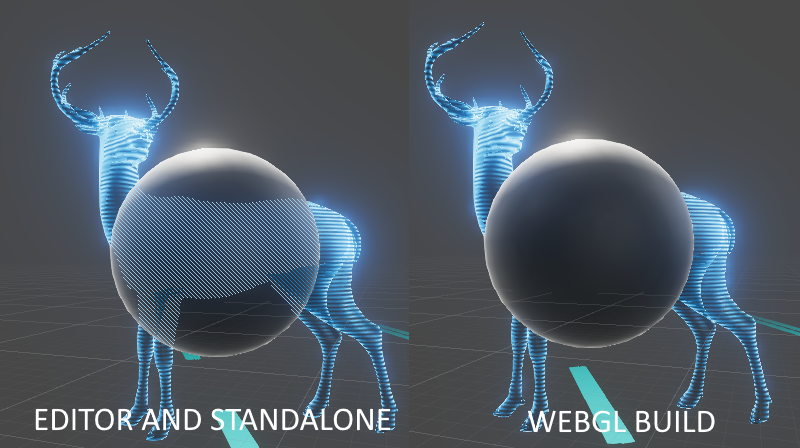
The shader is working fine in the editor. However, I'm not getting the intended effect in the WebGL build (see above image, in which I reproduced in the editor what I observe in the webgl build). Each effect works fine on their own, but combining them in one shader breaks the hash effect.
I guess I could assign two materials to the object with the two shaders, but I would rather not since I believe it could affect performance but most of all it keeps me from sharing values between the two effects such as the tint of the holographic effect.
I tried :
Reordering the two passes.
Changing the quality and graphics settings (from best looking to worst looking).
Various syntaxic tweaks that I can barely remember at this point, being quite new to shaders.
Here's my code:
Shader "Custom/HoloObject" {
Properties{
_Color("Color", Color) = (1,1,1,1)
_HoloColor("Holo Color", Color) = (1,1,1,1)
_MainTex("Albedo (RGB)", 2D) = "white" {}
_Scanlines("Scanlines", 2D) = "black" {}
_ScanSpeed("Scan Speed", Range(0,1)) = 0.25
_LinesDensity("Lines Density", Range(0,30)) = 4
_RimPower("Rim Power", Range(0,8)) = 4
[MaterialToggle]
_Transparent("Transparent", float) = 1
[MaterialToggle]
_SeeThrough("See through", float) = 1
_SeeThroughPower ("See through power", Range(1,6)) = 3
[MaterialToggle]
_HoloActive("Holo Active", float) = 1
}
SubShader{
Tags{ "RenderType" = "Fade" "Queue" = "Transparent" "IgnoreProjector" = "True" }
// ------------- HASH EFFECT -------------
Pass
{
Name "Hash"
ZTest Greater
Lighting Off
CGPROGRAM
#pragma vertex vert
#pragma fragment frag
#pragma target 3.0
struct v2f {
float2 uv : TEXCOORD0;
};
v2f vert(
float4 vertex : POSITION,
float2 uv : TEXCOORD0,
out float4 outpos : SV_POSITION
)
{
v2f o;
o.uv = uv;
outpos = UnityObjectToClipPos(vertex);
return o;
}
sampler2D _MainTex;
fixed4 _HoloColor;
float _SeeThrough;
float _SeeThroughPower;
fixed4 frag(v2f i, UNITY_VPOS_TYPE screenPos : VPOS) : SV_Target
{
fixed4 c;
UNITY_INITIALIZE_OUTPUT(fixed4, c);
if (_SeeThrough) {
screenPos.xy = floor(screenPos.xy) * 0.75;
float checker = -frac(screenPos.r + screenPos.g);
clip(checker);
c = _HoloColor;
c *= _SeeThroughPower;
return c;
}
else {
clip(-1.);
return c;
}
}
ENDCG
}
// ------------- HOLOGRAPHIC EFFECT -------------
LOD 200
ZTest Less
Cull Back
CGPROGRAM
// Physically based Standard lighting model, and enable shadows on all light types
#pragma surface surf Standard nodynlightmap nodirlightmap noshadow alpha:fade
// Use shader model 3.0 target, to get nicer looking lighting
#pragma target 3.0
struct Input {
float2 uv_MainTex;
float2 uv_Scanlines;
float3 worldPos;
float3 viewDir;
};
sampler2D _MainTex;
sampler2D _Scanlines;
half _Glossiness;
half _Metallic;
fixed4 _Color;
fixed4 _HoloColor;
float _ScanSpeed;
float _RimPower;
float _Transparent;
float _HoloActive;
float _LinesDensity;
UNITY_INSTANCING_BUFFER_START(Props)
UNITY_INSTANCING_BUFFER_END(Props)
void surf(Input IN, inout SurfaceOutputStandard o) {
fixed4 c;
c = tex2D(_MainTex, IN.uv_MainTex) * _Color;
o.Albedo = c.rgb;
o.Alpha = (_Transparent ? c.a : 1);
if (_HoloActive) {
half rim = 1.0 - saturate(dot(normalize(IN.viewDir), o.Normal));
o.Emission = tex2D(_Scanlines, (IN.worldPos - _Time.x * _ScanSpeed) * _LinesDensity).a * _HoloColor * _HoloColor.a * rim * _RimPower;
}
}
ENDCG
}
FallBack "Diffuse"
}
Thank you very much for your help!
EDIT: Ok. It turns out that this shader works flawlessly on WebGL 1.0 but won't on WebGL 2.0. So at least there's a workaround, but I still don't understand why it works. I am however still interested in a way to make it work on WebGL 2.0.
Your answer