- Home /
(Solved) IOS Build Error (Copying file failed)
Good day everyone,
When I build the game for android it works fine. I used the same code for IOS after downloading Xcode. However, when I click build after I choose IOS devices I keep getting the following error:
Copying Library/ScriptAssemblies/UnityEngine.Advertisements.dll to Temp/StagingArea/Data/Managed/UnityEngine.Advertisements.dll: Operation not permitted
With the following options:
Force Quit >>>> Exit Unity
Cancel >>>>>>> Cancel build
Try Again >>>>>> Does Nothing
Please advise.
Thanks
Answer by Amination · Mar 02, 2019 at 04:59 PM
Yes, I used the solution provided in this link:
I looked for UnityEngine.Advertisements.dll in my project files and I found three files with similar names one of them contain metadata in the name.
I deleted all of them and updated the ad package from the package manager.
Answer by OT-Games · Mar 02, 2019 at 04:45 PM
Same issue here. Did you find a solution to the problem?
Your answer

Follow this Question
Related Questions
UnityAds.h Not Found 1 Answer
iOS app rejected due to use of IDFA (ads identifier) 1 Answer
Unable to pass aws credentials at runtime in iOS 1 Answer
tvOS Ad Network 0 Answers