- Home /
(Photon) When I move the first player the second player moves as well. Why?
Hello. I am trying to create a multiplayer game (Photon).
When I move the first player, the second player moves as well - and if I move the second player, the first player move too. Can someone help me fix this?
using System;
using UnityEngine;
public class PlayerMovement : MonoBehaviour{
//Photon
PhotonView m_PhotonView;
//Assingables
public Transform playerCam;
public Transform orientation;
//Other
private Rigidbody rb;
//Rotation and look
private float xRotation;
private float sensitivity = 50f;
private float sensMultiplier = 1f;
//Movement
public float moveSpeed = 4500;
public float maxSpeed = 20;
public bool grounded;
public LayerMask whatIsGround;
public float counterMovement = 0.175f;
private float threshold = 0.01f;
public float maxSlopeAngle = 35f;
//Crouch & Slide
private Vector3 crouchScale = new Vector3(1, 0.5f, 1);
private Vector3 playerScale;
public float slideForce = 400;
public float slideCounterMovement = 0.2f;
//Jumping
private bool readyToJump = true;
private float jumpCooldown = 0.25f;
public float jumpForce = 550f;
//Input
float x, y;
bool jumping, sprinting, crouching;
//Sliding
private Vector3 normalVector = Vector3.up;
private Vector3 wallNormalVector;
void Awake() {
rb = GetComponent<Rigidbody>();
m_PhotonView = GetComponent<PhotonView>();
}
void Start() {
playerScale = transform.localScale;
Cursor.lockState = CursorLockMode.Locked;
Cursor.visible = false;
}
void FixedUpdate()
{
if( m_PhotonView.isMine == false )
{
return;
}
Movement();
}
private void Update() {
MyInput();
Look();
}
/// <summary>
/// Find user input. Should put this in its own class but im lazy
/// </summary>
private void MyInput() {
x = Input.GetAxisRaw("Horizontal");
y = Input.GetAxisRaw("Vertical");
jumping = Input.GetButton("Jump");
crouching = Input.GetKey(KeyCode.LeftControl);
//Crouching
if (Input.GetKeyDown(KeyCode.LeftControl))
StartCrouch();
if (Input.GetKeyUp(KeyCode.LeftControl))
StopCrouch();
}
private void StartCrouch() {
transform.localScale = crouchScale;
transform.position = new Vector3(transform.position.x, transform.position.y - 0.5f, transform.position.z);
if (rb.velocity.magnitude > 0.5f) {
if (grounded) {
rb.AddForce(orientation.transform.forward * slideForce);
}
}
}
private void StopCrouch() {
transform.localScale = playerScale;
transform.position = new Vector3(transform.position.x, transform.position.y + 0.5f, transform.position.z);
}
private void Movement() {
//Extra gravity
rb.AddForce(Vector3.down * Time.deltaTime * 10);
//Find actual velocity relative to where player is looking
Vector2 mag = FindVelRelativeToLook();
float xMag = mag.x, yMag = mag.y;
//Counteract sliding and sloppy movement
CounterMovement(x, y, mag);
//If holding jump && ready to jump, then jump
if (readyToJump && jumping) Jump();
//Set max speed
float maxSpeed = this.maxSpeed;
//If sliding down a ramp, add force down so player stays grounded and also builds speed
if (crouching && grounded && readyToJump) {
rb.AddForce(Vector3.down * Time.deltaTime * 3000);
return;
}
//If speed is larger than maxspeed, cancel out the input so you don't go over max speed
if (x > 0 && xMag > maxSpeed) x = 0;
if (x < 0 && xMag < -maxSpeed) x = 0;
if (y > 0 && yMag > maxSpeed) y = 0;
if (y < 0 && yMag < -maxSpeed) y = 0;
//Some multipliers
float multiplier = 1f, multiplierV = 1f;
// Movement in air
if (!grounded) {
multiplier = 0.5f;
multiplierV = 0.5f;
}
// Movement while sliding
if (grounded && crouching) multiplierV = 0f;
//Apply forces to move player
rb.AddForce(orientation.transform.forward * y * moveSpeed * Time.deltaTime * multiplier * multiplierV);
rb.AddForce(orientation.transform.right * x * moveSpeed * Time.deltaTime * multiplier);
}
private void Jump() {
if (grounded && readyToJump) {
readyToJump = false;
//Add jump forces
rb.AddForce(Vector2.up * jumpForce * 1.5f);
rb.AddForce(normalVector * jumpForce * 0.5f);
//If jumping while falling, reset y velocity.
Vector3 vel = rb.velocity;
if (rb.velocity.y < 0.5f)
rb.velocity = new Vector3(vel.x, 0, vel.z);
else if (rb.velocity.y > 0)
rb.velocity = new Vector3(vel.x, vel.y / 2, vel.z);
Invoke(nameof(ResetJump), jumpCooldown);
}
}
private void ResetJump() {
readyToJump = true;
}
private float desiredX;
private void Look() {
float mouseX = Input.GetAxis("Mouse X") * sensitivity * Time.fixedDeltaTime * sensMultiplier;
float mouseY = Input.GetAxis("Mouse Y") * sensitivity * Time.fixedDeltaTime * sensMultiplier;
//Find current look rotation
Vector3 rot = playerCam.transform.localRotation.eulerAngles;
desiredX = rot.y + mouseX;
//Rotate, and also make sure we dont over- or under-rotate.
xRotation -= mouseY;
xRotation = Mathf.Clamp(xRotation, -90f, 90f);
//Perform the rotations
playerCam.transform.localRotation = Quaternion.Euler(xRotation, desiredX, 0);
orientation.transform.localRotation = Quaternion.Euler(0, desiredX, 0);
}
private void CounterMovement(float x, float y, Vector2 mag) {
if (!grounded || jumping) return;
//Slow down sliding
if (crouching) {
rb.AddForce(moveSpeed * Time.deltaTime * -rb.velocity.normalized * slideCounterMovement);
return;
}
//Counter movement
if (Math.Abs(mag.x) > threshold && Math.Abs(x) < 0.05f || (mag.x < -threshold && x > 0) || (mag.x > threshold && x < 0)) {
rb.AddForce(moveSpeed * orientation.transform.right * Time.deltaTime * -mag.x * counterMovement);
}
if (Math.Abs(mag.y) > threshold && Math.Abs(y) < 0.05f || (mag.y < -threshold && y > 0) || (mag.y > threshold && y < 0)) {
rb.AddForce(moveSpeed * orientation.transform.forward * Time.deltaTime * -mag.y * counterMovement);
}
//Limit diagonal running. This will also cause a full stop if sliding fast and un-crouching, so not optimal.
if (Mathf.Sqrt((Mathf.Pow(rb.velocity.x, 2) + Mathf.Pow(rb.velocity.z, 2))) > maxSpeed) {
float fallspeed = rb.velocity.y;
Vector3 n = rb.velocity.normalized * maxSpeed;
rb.velocity = new Vector3(n.x, fallspeed, n.z);
}
}
/// <summary>
/// Find the velocity relative to where the player is looking
/// Useful for vectors calculations regarding movement and limiting movement
/// </summary>
/// <returns></returns>
public Vector2 FindVelRelativeToLook() {
float lookAngle = orientation.transform.eulerAngles.y;
float moveAngle = Mathf.Atan2(rb.velocity.x, rb.velocity.z) * Mathf.Rad2Deg;
float u = Mathf.DeltaAngle(lookAngle, moveAngle);
float v = 90 - u;
float magnitue = rb.velocity.magnitude;
float yMag = magnitue * Mathf.Cos(u * Mathf.Deg2Rad);
float xMag = magnitue * Mathf.Cos(v * Mathf.Deg2Rad);
return new Vector2(xMag, yMag);
}
private bool IsFloor(Vector3 v) {
float angle = Vector3.Angle(Vector3.up, v);
return angle < maxSlopeAngle;
}
private bool cancellingGrounded;
/// <summary>
/// Handle ground detection
/// </summary>
private void OnCollisionStay(Collision other) {
//Make sure we are only checking for walkable layers
int layer = other.gameObject.layer;
if (whatIsGround != (whatIsGround | (1 << layer))) return;
//Iterate through every collision in a physics update
for (int i = 0; i < other.contactCount; i++) {
Vector3 normal = other.contacts[i].normal;
//FLOOR
if (IsFloor(normal)) {
grounded = true;
cancellingGrounded = false;
normalVector = normal;
CancelInvoke(nameof(StopGrounded));
}
}
//Invoke ground/wall cancel, since we can't check normals with CollisionExit
float delay = 3f;
if (!cancellingGrounded) {
cancellingGrounded = true;
Invoke(nameof(StopGrounded), Time.deltaTime * delay);
}
}
private void StopGrounded() {
grounded = false;
}
}
Answer by LOSTSOUL86 · May 24 at 05:44 PM
Hi,
nice code. Yes cause you apply the movement to the script that is assigned to both players. Not sure how your game works but you should have a way to select players. For example if you click on the player then bool selected = true; And only execute movement if this player is selected.
Or attached this script only to one player if other player will be controlled in a different way. At the moment both players have the same script.
Another option is instead of rb = getComponenet() just make a public variable for the GameObject selectedPlayer. And put there player you want to move. (assign in inspector) Then it will be rb = selectedPlayer.getComponenet() then it will be only one moving.
Hello, Im Sorry For that But now my practice in Unity is Average So Can you add me in Discord For i can Give you More Information Pettoo#3838
Your answer