- Home /
Generate mesh appears on one computer but not another
Hi,
I am custom generating a mesh on the fly within a script and it works great on my Windows 8.1 Microsoft Surface Pro 3 with an Intel Graphics card, but not on a Windows 7 64bit machine with a NVIDIA Quadro 2000 with DirectX 11.1. Non custom mesh objects appear without any problem both machines. I have tried playing with settings on the windows build with no success.
Is it maybe the vectors on one computer are drawing the surfaces one way vs another? Notice I am reaching as that doesn't make sense to happen but is there anything. Using Unity4.5.
Random thoughts:
Swap out the shader for something standard to make sure it is not a shader issue.
Output the first three entries in the triangles array, the three vertices pointed to by the first three indices in the triangles array, and the three normals to make sure they are the same between both machines.
$$anonymous$$ake sure other aspects of the generated object and the camera remain the same across both machines (position, rotation, scale).
Thanks for your comments. I will investigate the shader suggestion. Outputting the data seems strange to me since I am programmatically specifying those values in the script and can't think of why those would be different at all. Not sure how to do what you mean on suggestion 3 because the issue only appears in the game player when I deploy the exe to certain other machines.
Well, the "other aspects" are the position of the object containing the mesh in relation to the camera position. Also screen resolution could be another problem so the object might be simply off-screen. Also what shader do you use to render the mesh?
Have you tried the built-in meshes like the standard cube / sphere? Are they actually rendered? If so try attaching an additional cube gameobject as child at the center of your custom mesh object. Is the cube visible?
There are other objects that are visible. I have some imported assets that are static and are just fine. It is only my custom drawn meshes that are having problems. It isn't camera because I see the non custom mesh objects being drawn right next to it. What is funny is everything works fine in the web player version on this computer, only the windows exe isn't working.
Answer by cmkbim · Jul 16, 2014 at 03:52 PM
I'm sold. I have another apps that reads triangulated solids produced in another software just fine on the machine that isn't reading this new game's custom solids. So the shader should be ok, might be in the triangulation. Will give it a deeper look there. Thx
Your answer

Follow this Question
Related Questions
Tile texture along edge of mesh 0 Answers
How do I make a horizontal gradient shader for a 2D mesh? 1 Answer
Change mesh color with shader or Mesh.colors? 1 Answer
Nav Mesh Agents Not working 0 Answers