UNET Can't spawn object, network server not active...
I am trying to make a player selection, where the player chooses his player from ui buttons and then spawns it. The script is working perfectly for the host player, but not for the connected clients.
[Command]
public void CmdSpawnCharacter() {
ClientScene.RegisterPrefab(PlayerPrefab);
var spawn = NetworkManager.singleton.GetStartPosition();
GameObject newPlayer = (GameObject)Instantiate(PlayerPrefab, spawn.position, spawn.rotation);
NetworkServer.Destroy(this.gameObject);
if (this.playerControllerId == 0)
{
NetworkServer.SpawnWithClientAuthority(newPlayer, this.connectionToClient);
}
if (this.playerControllerId > 0)
{
NetworkServer.SpawnWithClientAuthority(newPlayer, this.connectionToServer);
}
}
The object is being spawned on the client side, but as soon as it is spawned i get the error
" SpawnObject for RoguePlayer(Clone) (UnityEngine.GameObject), NetworkServer is not active. Cannot spawn objects without an active server. UnityEngine.Networking.NetworkServer:Spawn(GameObject) CharacterSelect:CmdSpawnCharacter() (at Assets/Scripts/CharacterSelect.cs:75) UnityEngine.EventSystems.EventSystem:Update() "
I searched in a lot of places, and mostly all of them said to make the spawn function a [Command], but it is already a command and is still not working.
@X_$$anonymous$$agma or @iruizu have you found a solution yet?
Answer by UDN_9a915d40-27e1-405b-b1cc-83be8be3e71d · Dec 27, 2017 at 09:35 AM
BUMP - I have the exactly same problem! It's horrible how bad the support or documentation is on this...
Answer by Chitoleejr · Jan 21, 2018 at 09:10 AM
I was having this issue when I was using a script from an external library. I used to write the script in a separate VS project and after I moved it inside the Unity project, it started working. Not sure why, the vs project might be missing references or is not syncing properly with Unity. I also noticed that the Network Channel info was missing in the component when using the external project.
Your answer