- Home /
Getting following error in outlog when I`d ran my game in Unity?
This is shader error
WARNING: Shader Unsupported: 'Hidden/Internal-DeferredShading' - Pass '' has no vertex shader
WARNING: Shader Unsupported: 'Hidden/Internal-DeferredShading' - Setting to default shader.
WARNING: Shader Unsupported: 'Hidden/Internal-DeferredReflections' - Pass '' has no vertex shader
WARNING: Shader Unsupported: 'Hidden/Internal-DeferredReflections' - Setting to default shader.
WARNING: Shader Unsupported: 'Hidden/CubeCopy' - Pass '' has no vertex shader
WARNING: Shader Unsupported: 'Hidden/CubeBlur' - Pass '' has no vertex shader
WARNING: Shader Unsupported: 'Hidden/CubeBlend' - Pass '' has no vertex shader
need help plz should I change the shaders or edit the shaders plz I need help thanx!!
Answer by Juho-Oravainen · Mar 27, 2018 at 05:49 AM
Which Unity version? What build target? OS version? GPU & driver version? Anything else in the logs looking suspicious? Running on editor or standalone? Your question has so little info that it is very hard to give any answer.
My best guess would be that you're trying to run on some ancient HW, not supporting the required shader features.
Yeah Unity 5..3.5, Windows Standalone, Windows 7 SP1 32 bit, Intel Integrated G33 updated to latest. I`ve heard that if I change the all materials to diffuse then it would worked even I tried to change all object`s materials to Diffuse it worked but the particle system is not working properly. Any thing else? If you need then plz.
Ok. To me it seems that G33 supports only DX9 S$$anonymous$$2 (not 100% sure though), which means the deferred shading stuff indeed won't work there. Try switching to forward rendering (check graphics settings & camera in the inspector)? Also be aware that DX9 support was dropped in 2017.3 so better stick with 5.x series if you want to continue developing for these older platforms.
Hey man whats forward rendering? how to do that?And whats deferred shading? Using forward rendering would solve my problem? I checked there are various option there what should I do? I even checked the documentation. If you say I would give you screenshot of inspector.
Your answer