- Home /
How to make "Lightmap" Textures?
Hey, I have downloaded a shader, that requires a "LightMap 0", LightMap 1", and LightMap 2" textures. Anybody know how to make these type of textures or am I missing out on something? Would be great if someone could clarify this for me. Thank you in advance!
You can use various applications for making these. A lightmap is basically a texture, like normal map, which decides the brightness of the texture. You can do it even in Gimp.
So basically, all I have to do is adjust the brightness of the texture?
Sounds to me like a horror game type thing. That way you can keep a darker room for a ghost or zombie or monster or trap or something, that way you don't see it co$$anonymous$$g. I wanted to make a UV light type thing and I THIN$$anonymous$$ this is one way to do it.
Answer by sethuraj · Oct 01, 2013 at 08:40 PM
A Lightmap is actually a texture file which will be processed with the diffuse pixels.Lightmaps works on the second UV mapping channel. You can create light maps either in Unity itself or using any 3rd party 3D applications.
If Using Unity
Place some geometry,say a cube and a sphere on top of a plane
Create a directional light(turn on shadows and set quality to High)
Go to Window>LightMapping. In that popup window,under 'Objects' section choose your plane,cube,sphere and tick 'LightMap Static'
Now click the 'Bake Scene' button (you can change the bake settings under 'Bake' section before you bake)
In other 3D softwares (Maya/Max/Blender/C4D)
Model and Texture your asset.(use UVW channel 1 for diffuse texturing)
Make an unwrapping in UVW channel 2,make sure there are no overlapping faces and UVs are not going out of boundary(Tip - You can use Automatic unwrapping or Load UVW channel 1 to UVW channel 2)
Setup lighting and render (bake) lightmap to texture file.
Bring the model to unity and use materrial as 'Legacy Shaders>LightMapped>Diffuse or VertexLit (as a start).Choose your diffuse texture in first slot and your baked light map texture file in second slot.
Your answer