How can I fix Unity freezing on initial Resolve with AdMob
Hi - Unity freezes when trying to do an initial Resolve with AdMob, and I'd appreciate any suggestions... thanks -k
I'm following the directions and links on Google's "Get Started" page
I am using the latest Unity release 2017.1.Of3 64 bit.
Sourcing the Google Unity package via their GitHub link.
Tried the fix at on answers.unity
Tried the fix at github
The issue is as follows:
- Unity installs the AdMob package without drama;
- But when you go to begin to Resolve, the drop down menu is slightly different from Google's instructions, ("Resolve client jars" is missing, The dropdown's choices are "Resolve" and "Force Resolve") - On clicking "Resolve" an empty DOS window comes up and closes 30 seconds later;
- Then a Windows Loading Bar window titled "Resolving" opens.
- Finally, the Resolve progress bar doesn't indicate any progress at all, no matter how long you leave it.
I'm a noob, many thanks for any help k
Your answer

Follow this Question
Related Questions
set custom position admob with device resolution 1 Answer
Making a pixelation shader to change resolutions in different areas of the screen 0 Answers
Changing Resolution in game messes up UI and Mouse Input 0 Answers
Need Help in understanding ScreenToWorldPoint 0 Answers
How to move and position things to account for different resolutions? 0 Answers