- Home /
Can I use Visual Studio Community 2019 without opening Unity?
Is my version of Visual Studio Community usable without Unity if I installed it through Unity? I can't seem to open Visual Studio except through Unity. Or do I need to install a separate IDE? ,
Answer by Mouton · Sep 27, 2019 at 08:14 PM
Of course you can, Visual Studio Community is the free version of Visual Studio and can be download without Unity so it would be a bit odd if you cannot open it without opening Unity.
Search with Cortana Visual Studio and it may suggest you to open Visual Studio Community. If it doesn't work, just go to C:\Program Files (x86)\Microsoft Visual Studio\2019\Community\Common7\IDE\devenv.exe and create a link on your desktop.
Answer by PreciousBliss · Sep 27, 2019 at 08:16 PM
You can use VS without Unity even when the fact you installed it via Unity is undermined. In addition, you can use VS with unity project scripts without running Unity itself
Unity installs the VS installer and then, the VS Editor, in your case, Visual Studio 2019 and your remark is that you use VS with Unity so, I can safely extrapolate that it's installed on your computer and works. What I can only point out is that when opening VS without opening a project, it's blank
your last question? yes , you can. You can install another code editor and its within your preference using it as your Unity External script editor, you may simple get to Edit->Preferences -> External Tools
Answer by SpiritualHouse · Sep 27, 2019 at 08:52 PM
Thank you both, I found it. Had to go digging in the Program Files folder. Also, good to know I can use another IDE if needed.
Your answer