- Home /
Standard Shader Still Visible through Stencil Shader
Hello! I am currently working on some portals for VR in unity. I decided to use the stencil buffer rather than cameras so that I wouldn't have to manually render each eye separately. Anyways, I have the somewhat gotten the effect to work but I ran into an issue where the current room (standard shader) is still visible through the portal shown in the image below. I tried changing the render queue with no luck. nay suggestions on how to fix it? Thanks!
The portal's shader:
Shader "Custom/PortalShader"
{
Properties
{
_StencilBuffer("Stencil Buffer", Int) = 1
}
SubShader
{
Tags { "RenderType" = "Opaque" "Queue" = "Geometry"}
ZWrite off
ColorMask 0
cull back
Stencil
{
Ref [_StencilBuffer]
Comp always
Pass replace
}
Pass
{
}
}
}
The next other end of the Portal's Shader:
Shader "Custom/HiddenSceneShader"
{
Properties
{
_Color("Color", Color) = (1,1,1,1)
_MainTex("Albedo (RGB)", 2D) = "white" {}
_Glossiness("Smoothness", Range(0,1)) = 0.5
_Metallic("Metallic", Range(0,1)) = 0.0
_StencilBuffer("Stencil Buffer", Int) = 1
}
SubShader
{
Tags { "RenderType" = "Opaque" "Queue" = "AlphaTest+51"}
Stencil
{
Ref [_StencilBuffer]
Comp Equal
}
CGPROGRAM
// Physically based Standard lighting model, and enable shadows on all light types
#pragma surface surf Standard fullforwardshadows
// Use shader model 3.0 target, to get nicer looking lighting
#pragma target 3.0
sampler2D _MainTex;
half _Glossiness;
half _Metallic;
fixed4 _Color;
float4 _Plane;
struct Input
{
float2 uv_MainTex;
float3 worldPos;
float facing : VFACE;
};
void surf(Input IN, inout SurfaceOutputStandard o)
{
float distance = dot(IN.worldPos, _Plane.xyz);
distance = distance + _Plane.w;
//discard surface above plane
clip(-distance);
float facing = IN.facing * 0.5 + 0.5;
// Albedo comes from a texture tinted by color
fixed4 col = tex2D(_MainTex, IN.uv_MainTex);
col *= _Color;
o.Albedo = col.rgb;
// Metallic and smoothness come from slider variables
o.Metallic = _Metallic;
o.Smoothness = _Glossiness;
o.Alpha = col.a;
}
ENDCG
}
FallBack "Diffuse"
}
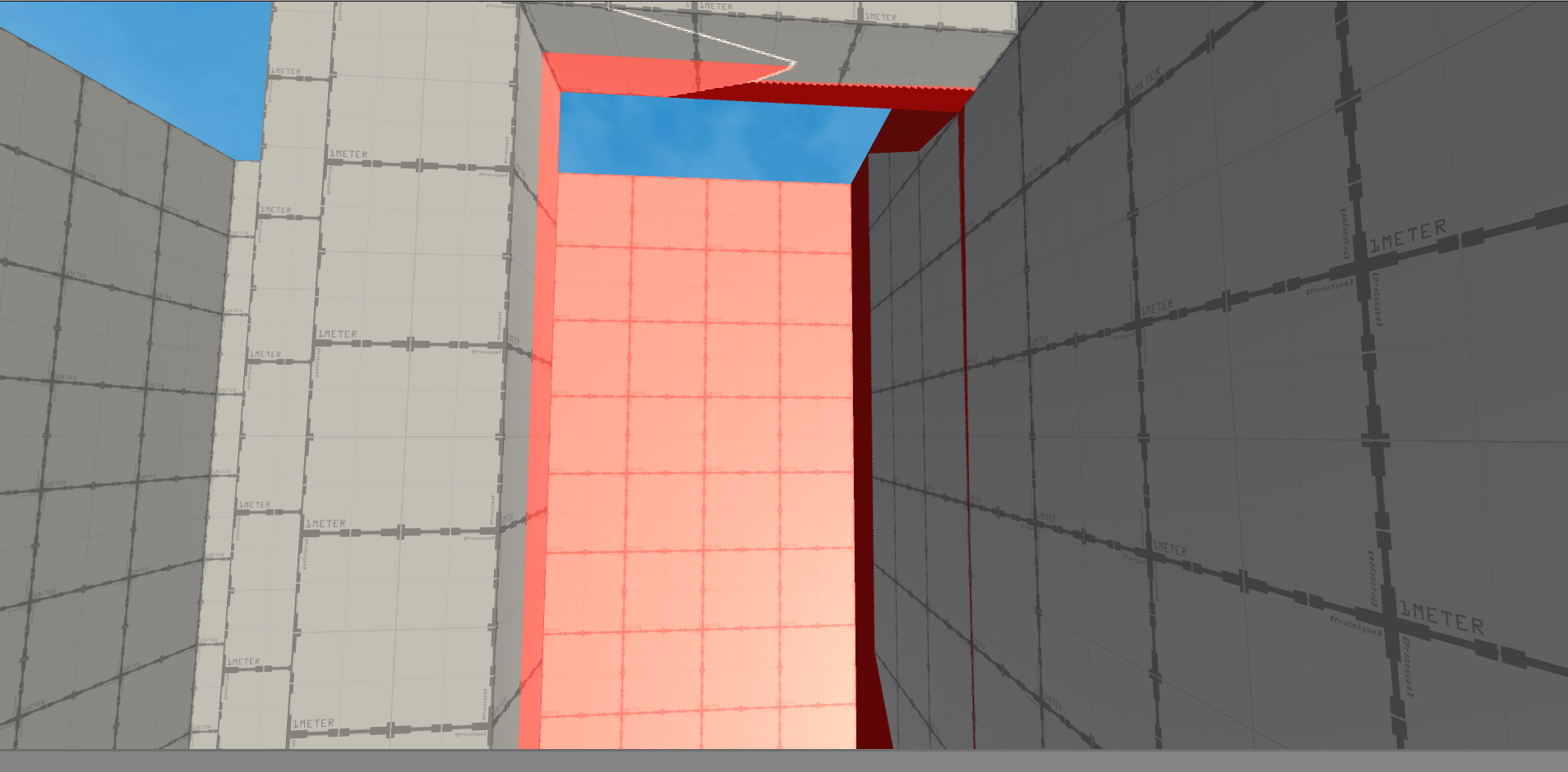
Your answer

Follow this Question
Related Questions
Shader queue tags not working...? -3 Answers
Showing hidden units - using stencil buffer with standard shader and deferred rendering 0 Answers
Blender's Set Solid in Unity 1 Answer
HDRP DepthMask Possible? 0 Answers
Shadow Support in Custom Shader 0 Answers
