- Home /
How to add a decorator to a custom editor OnInspectorGUI()?
I have a class that has a custom editor with overridden OnInspectorGUI(). I add specific fields in there and draw them as usual in Unity. Though when I'd like to add decorators I scratch my head, how can I do that?
A simple example:
public class MyCustomAttribute : PropertyAttribute {}
[CustomPropertyDrawer(typeof(MyCustomAttribute))]
public class MyCustomAttributeDrawer : DecoratorDrawer
{
public override void OnGUI(Rect propRect)
{
MyCustomAttribute myAttribute = attribute as MyCustomAttribute;
// Do some complex stuff here...
EditorGUI.LabelField(propRect, "Some text", EditorStyles.boldLabel);
// Show some complex stuff here...
}
}
...
public override void OnInspectorGUI()
{
EditorGUILayout.LabelField("This is a header", EditorStyles.boldLabel);
if (GUILayout.Button("Click me!"))
{
Debug.Log("Do some fancy stuff...");
}
EditorGUILayout.PropertyField(SomeSerializedPropertyEvenWithDecorators, true);
// <------ What to put here if I want to show a MyCustomAttribute?
// ...further custom stuff for my inspector...
}
...
Until I would put a simple header, I can simply add an EditorGUILayout.LabelField(), but when I have several other decorators defined, of course, I don't want to reiterate all the code to draw them. So how can I instantiate a decorator "field" to draw it on the inspector? Thank you.
Comment
Your answer