- Home /
Zipped backup project duplicated files
Hi, I've zipped my unity3d project many times, in order to create backup files...
Now i've realised that if I unzip a project and open it with unity3d, it returns me a lot of errors, like:
Scripts named 'XXX.cs' exist in multiple locations (Assets/Scripts/XXX.cs). Please rename one of the scripts to a unique name.
Rebuilding GUID cache: Deleting metadata Assets/Scripts/XXX.cs because the asset doesn't exist anymore. MetaData path library/metadata/77/779e8469e0244bf4b8073bfd5731b0a5
In fact I've noticed that in the Unity Project tab the files are duplicated, one is in a folder, the other one in a subfolder...
I've never moved files using windows explorer.
So how could I fix the situation?
So is it not a great idea to zip unity project?
Thanks in advance
Answer by hvilela · Nov 10, 2012 at 07:01 PM
You have unziped you files inside your project folder. Unzip it in a different locayion and you'll have no problems.
Answer by catwoman · Nov 10, 2012 at 07:06 PM
ohhhh, the problem was that I created everytime a zip file with the same name, and it merges the files...
Sorry, my mistake ... :)
Your answer

Follow this Question
Related Questions
Why did TFS Source Control break my prefabs/filesystem? 0 Answers
Asset spit fire but is no longer working, but when i check the backups it works as intended. 0 Answers
if i buy a brush is possible backup it for i reinstall unity3d? how? 1 Answer
Unity Scene "remembered" even after restore 0 Answers
Create Exchange Server Backup with Window Server Backup Tool 0 Answers