- Home /
Disable/Enable Buttons and Text plz help jc
Hi, so my problem is that i have a scene were the combat is going to be, its base on turns and subturns, in turn 1 subturn1, 4 abilities appear and if i place the mouse over one of abilites a text will appear on top of it, and if i click the ability, i will go on subturn 2 witch is were i select how to attack, heal or buff and all the abilities will be disable
btw i made all the buttons and text with unity create ui button and text and i will love to keep using those, but if i need to make the button and text on the scrip its ok. ty
i was able to disable a button but the text inside the button stays these is what i use
import UnityEngine.UI; var Attack1 : Transform; if (Attack1.GetComponent(Button).IsInteractable() == true){ Attack1.GetComponent(Button).interactable = false; }
but im still not able to disable the text can't find info about it
Answer by carrollh · Jan 23, 2015 at 08:14 PM
You shouldn't use interactible = false to disable it. You should use SetActive(false) instead.
The interactible member only controls whether or not the button will do anything when clicked.
EDIT: After @InvincibleCat3 pointed out that you might just want the text to go away while keeping the button, you can use CrossFadeAlpha on any Graphical element to change it's transparency.
Not if he wants the button to stay visible. But still not sure what he wants to do n_n
Your answer

Follow this Question
Related Questions
Load a GameObject that is outside of script and set it active at the same time 1 Answer
How to disable collision detection while a UI Panel is enabled 2 Answers
displaying text problem 1 Answer
Enable/Disable GameObject Button script 1 Answer
how to disable a button after pressing it and enable again after pressing another button 1 Answer