- Home /
Off-topic
unity web player keeps crashing when i play fushionfall
unity web player keeps on crashing when i play fushionfall i use google chrome and internet explorer even mozilla firefox but i cant figure out why, i dont know alot of technical terms so be easy help
Answer by tnetennba · Jun 06, 2011 at 11:27 AM
You will need to try and remove the game completely from your system as it is likely a corrupt file that is causing the issue. I have included instructions for all the various systems.
To uninstall on Windows Vista
First uninstall unity
Click on the Windows Start button in the lower left corner of the screen.
Click on Control Panel.
Click on Add or Remove Programs.
Right click on Unity Web Player.
Select Uninstall.
Click on Finish.
Next, make sure you can see hidden folders and files.
Click on the Windows Start button in the lower left corner of the screen.
Click on Computer.
In the Search field in the upper right hand corner of the screen type in Folder Options.
Click on Folder Options in the window below.
Click on the View tab.
Place a check mark in the Show Hidden Files and Folders box.
Click on the OK button.
Delete the Unity files.
Click on the Windows Start button in the lower left corner of the screen.
Click on Computer.
Double click on Local Disk (C:).
Double click on Users.
Double click on (your user name to log onto the computer).
Double click on AppData.
Double click on Roaming.
Right click on Unity.
Select Delete.
Click on the Back button in the upper left hand corner.
Double click on LocalLow.
Right click on Unity.
Select Delete.
Click on the Back button in the upper left hand corner.
Double click on Local.
Right click on Unity.
Select Delete.
Double click on Temp (do not use the back button).
Right click on UnityWebPlayer.
Select Delete.
Empty the Recycle Bin.
Right click on the Recycle Bin.
Select Empty Recycle Bin.
Remember, our Uninstall Game Files page provides you with an easier, less technical version of this process.
To uninstall in Windows XP
First uninstall Unity.
Click on the Windows Start button in the lower left corner of the screen.
Click on Control Panel.
Click on Add or Remove Programs.
Click on Unity Web Player.
Click on the Remove button.
Click on Uninstall.
Click on Finish.
Next, make sure that you can see hidden files and folders.
Click on the Windows Start button in the lower left corner of the screen.
Click on My Computer.
Click on the Tools menu.
Select Folder Options.
Click on the View tab.
place a check mark in the Show Hidden Files and Folders box.
Click on the OK button.
Next delete the application data in the Local Settings folder.
Click on the Windows Start button in the lower left corner of the screen.
Click on My Computer.
Double click on Local Disk (C:).
Double click on Documents and Settings.
Double click on (your user name to log onto the computer).
Double click on Local Settings.
Double click on Application Data.
Right click on Unity.
Select Delete.
Next delete the application data in the User folder.
Click on the Windows Start button in the lower left corner of the screen.
Click on My Computer.
Double click on Local Disk (C:).
Double click on Documents and Settings.
Double click on (your user name to log onto the computer).
Double click on Application Data.
Right click on Unity.
Select Delete.
Delete all the Unity files in the temp folder.
Click on the Windows Start button in the lower left corner of the screen.
Click on My Computer.
Double click on Local Disk (C:).
Double click on Documents and Settings.
Double click on (your user name to log onto the computer).
Double click on Local Setting.
Double click on Temp.
Right click on UnityWebPlayer.
Select Delete.
Finally empty the Recycle Bin.
Right click on the Recycle Bin.
Select Empty Recycle Bin.
Remember, our Uninstall Game Files page provides you with an easier, less technical version of this process.
To uninstall in Mac OSX
Click on your Macintosh HD.
Click on Libraries.
Click on Internet Plugins.
Drag the Unity Player Plugin to the Trash.
if you then reinstall the unity webplayer and try these two links:
http://unity3d.com/gallery/live-demos/index.html#bedroom http://unity3d.com/gallery/live-demos/index.html#tropical-paradise
If they work without any issue then the unity webplayer is working correctly. If you find after that fusion fall is still not working correctly then you will need to get in touch with cartoon network.
Follow this Question
Related Questions
Unity plug-in unresponsive 0 Answers
Cant play any Unity game 1 Answer
Hi! I'm New, But That's Not My Name... 1 Answer
Is it bad practice to have a lot of scenes? 1 Answer
how to make a game 8 Answers