- Home /
MeshCombineUtility problem after upgrade to Unity 5?
Hi there,
I recently upgraded to Unity 5 and have upgraded my project accordingly. However after the project upgrade I was not able to run my project because of some errors happening in MeshCombineUtility, these errors were as follows:
Assets/Standard Assets/Scripts/MeshCombineUtility.cs(27,74): error CS1061: Type UnityEngine.Mesh' does not contain a definition for GetTriangleStrip' and no extension method GetTriangleStrip' of type UnityEngine.Mesh' could be found (are you missing a using directive or an assembly reference?)
Assets/Standard Assets/Scripts/MeshCombineUtility.cs(130,73): error CS1061: Type UnityEngine.Mesh' does not contain a definition for GetTriangleStrip' and no extension method GetTriangleStrip' of type UnityEngine.Mesh' could be found (are you missing a using directive or an assembly reference?)
Assets/Standard Assets/Scripts/MeshCombineUtility.cs(177,30): error CS1061: Type UnityEngine.Mesh' does not contain a definition for SetTriangleStrip' and no extension method SetTriangleStrip' of type UnityEngine.Mesh' could be found (are you missing a using directive or an assembly reference?)
There were 3 errors in total and a bunch of warnings. Problem is, these were not even my code and I haven't use any of them at all. How does that affect my project from running?
Supposedly I should be fixing all scripting errors before the project is able to run but how can I fix something that I have never used? Can I simply comment them out or just delete the files outright? Since it's part of the standard asset scripts I fear deleting them will cause further problems.
Anyone encountered similar problem and what should I do with it? Please assist. Thanks.
Answer by ThermalFusion · Apr 29, 2015 at 12:40 PM
As you have discovered any and all code in your project needs to compile in order for you to run it. If you are not using the MeshCombineUtility or any functionality contained, you can safely remove it. Most likely some of the Standard Assets from Unity4 will not work in Unity5 without some rework and I do not think this particular script is part of the Unity5 standard assets.
Answer by DiegoC · Sep 05, 2015 at 12:20 PM
You can use GetTriangles(); Change GetTriangleStrip by GetTriangles()
Regards
Your answer

Follow this Question
Related Questions
[Help!]Unity FPS Health script error. 1 Answer
Reference DLL's 1 Answer
"Only assignment, call, increment, decrement and new object expressions can be used as statements" 1 Answer
How to follow a target (prefab) with the visual scripting: Behavior machine Pro? 0 Answers
"StateMachineBehaviour" Not working for sub sates ? 0 Answers