- Home /
CommandInvokationFailure: Gradle build failed
I'v been trying to build my project APK, but when i do i get "CommandInvokationFailure: Gradle build failed." "specified for property 'signingConfig.storeFile' is not a file"
I have seen a lot of threads on here about this, but none of the solutions have helped me. I have tried using a different jdk version, changeing build variaton in android studio, using older SDK version and more... nothing works! I have been stuck on this for too long now, i am just a beginner to Unity, so maybe there is just something i've missed? All help is appreciated.
Answer by Senodric · Mar 23, 2018 at 12:12 PM
Try to change from gradle to internal in the building settings

Answer by ikhsaniks · Mar 23, 2018 at 08:55 PM
Hi @einaruvsloekk Unity version of 2017 or later are only compatible with SDK 25.2.5 and JDK 1.8.161 (I think). So change your SDK -> Tools with 25.2.5 version. If you don't want to overwrite your tools folder you can rename it to something else. Here is my SDK and JDK you can download and add it to the Unity -> Preferences -> External Build https://drive.google.com/drive/folders/16n3hvR9JfTaKWW0MGNDhHLc6XIg3agM9?usp=sharing
hope it works on you. Insya Allah. Regards, Ikhsan Syahputra.
Your answer

Follow this Question
Related Questions
Build error (failed to re-package resources) for no apparent reason 0 Answers
Failed to sign APK package (Unity 2017) 1 Answer
Can a project tiny app be built for android? 1 Answer
Android Build Errors 0 Answers
Gradle build error 0 Answers