- Home /
Unity3D - Get smooth speed and acceleration with GPS data
Hi, I created simple distance, speed and acceleration calculator using latitude and longitude of last position. I'm calculating last distance, speed and acceleration in each GPS update (approximately once per second). But sometimes (2-3 second interval) latitude and longitude values changes rapidly (in clear weather and no obstacles). That's why speed and acceleration values gets unreal results. For example, at stable 40 km/h speed, speed value becomes 60 km/h and returns to 40 km/h within 2-3 second. I'm here to ask how can I avoid this inaccurate and rapid GPS data changes?
I'm using Nexus 5 device
There is my code:
using UnityEngine;
using System.Collections;
using UnityEngine.UI;
using UnityEngine.SceneManagement;
public class Manager : MonoBehaviour
{
public Text longitude, latitude, lonAText, latAText, lonBText, latBText;
public Text result, overallResult, speedText, lastTimeText, timerText, accelerationText, speed0Text;
float lonA, lonB, latA, latB, overallDistance, lastDistance, timer, lastTime, speed, speed0, acceleration;
bool firstTime, allowTimer;
public AudioSource audio;
void Awake()
{
overallDistance = 0;
lastDistance = 0;
timer = 0;
lastTime = 0;
speed = 0;
speed0 = 0;
firstTime = true;
allowTimer = true;
}
IEnumerator Start()
{
// First, check if user has location service enabled
if (!Input.location.isEnabledByUser)
yield break;
// Start service before querying location
Input.location.Start(1, 1);
// Wait until service initializes
int maxWait = 20;
while (Input.location.status == LocationServiceStatus.Initializing && maxWait > 0)
{
yield return new WaitForSeconds(1);
maxWait--;
}
// Service didn't initialize in 20 seconds
if (maxWait < 1)
{
print("Timed out");
yield break;
}
// Connection has failed
if (Input.location.status == LocationServiceStatus.Failed)
{
print("Unable to determine device location");
yield break;
}
else
{
// Access granted and location value could be retrieved
print("Location: " + Input.location.lastData.latitude + " " + Input.location.lastData.longitude + " " + Input.location.lastData.altitude + " " + Input.location.lastData.horizontalAccuracy + " " + Input.location.lastData.timestamp);
longitude.text = Input.location.lastData.longitude.ToString();
latitude.text = Input.location.lastData.latitude.ToString();
lonA = Input.location.lastData.longitude;
latA = Input.location.lastData.latitude;
}
// Stop service if there is no need to query location updates continuously
//Input.location.Stop();
}
void Update()
{
longitude.text = Input.location.lastData.longitude.ToString();
latitude.text = Input.location.lastData.latitude.ToString();
timer += Time.deltaTime;
timerText.text = timer.ToString();
if (lonA != Input.location.lastData.longitude || latA != Input.location.lastData.latitude)
{
audio.Play();
CalculateDistances(lonA, latA, Input.location.lastData.longitude, Input.location.lastData.latitude); // last distance and overall distanceS
lonA = Input.location.lastData.longitude;
latA = Input.location.lastData.latitude;
lastTime = timer;
lastTimeText.text = lastTime.ToString();
timer = 0;
speed0 = speed;
speed0Text.text = speed0.ToString();
CalculateSpeed();
CalculateAcceleration();
}
}
public static float Radians(float x)
{
return x * Mathf.PI / 180;
}
public void CalculateDistances(float firstLon, float firstLat, float secondLon, float secondLat)
{
lonAText.text = firstLon.ToString();
latAText.text = firstLat.ToString();
lonBText.text = secondLon.ToString();
latBText.text = secondLat.ToString();
float dlon = Radians(secondLon - firstLon);
float dlat = Radians(secondLat - firstLat);
float distance = Mathf.Pow(Mathf.Sin(dlat / 2), 2) + Mathf.Cos(Radians(firstLat)) * Mathf.Cos(Radians(secondLat)) * Mathf.Pow(Mathf.Sin(dlon / 2), 2);
float c = 2 * Mathf.Atan2(Mathf.Sqrt(distance), Mathf.Sqrt(1 - distance));
lastDistance = 6371 * c * 1000;
result.text = lastDistance.ToString() + " meters";
overallDistance += lastDistance; // bu 1 anliq 6.000.000-dan boyuk qiymet ala biler
StartCoroutine(Overall());
}
IEnumerator Overall()
{
if (firstTime)
{
firstTime = false;
yield return new WaitForSeconds(2);
if (overallDistance > 6000000)
{
overallDistance = 0;
lastDistance = 0;
}
}
overallDistance += lastDistance;
overallResult.text = overallDistance.ToString() + " meters";
}
void CalculateSpeed()
{
speed = lastDistance / lastTime * 3.6f;
speedText.text = speed.ToString();
}
void CalculateAcceleration()
{
acceleration = (speed - speed0) / lastTime;
accelerationText.text = acceleration.ToString();
}
}
Thanks for any help and tip
PS. Please edit my question if I made any grammar and logical mistake
Answer by SimonAlkemade · Jun 28, 2018 at 10:04 AM
Have you tried lerping or smooth damping the speed values?
Your answer

Follow this Question
Related Questions
irl Location Tracking for points 0 Answers
Location Service doesn't work on tablet build, does with Unity Remote 0 Answers
How to enable location dialog? 0 Answers
Detect car acceleration with device motion sensors and GPS 0 Answers
MapNav -error -"Please enable location services and restart app" 0 Answers