- Home /
Panoramic skybox, side-by-side and over-under video layouts
Hey,
I am currently looking to build a VR application with Unity 2019.3.13f1. In this application I want to show some 360° videos and have found a youtube-series on how to include these videos into Unity. The series uses a material with the Skybox/Panoramic shader to render videos. Unfortunately does the tutorial use Unity 2017.3.0f3 and thus has the option to select a "3D layout" within the material, while Unity 2019.3.13f1 does not have this option.
Can you guys point me towards a guide/documentation that shows how to include over/under 360° videos for Unity 2019.3.13f1?
Answer by FaisalMXR · Sep 04, 2020 at 08:36 AM
im having the same issue. anybody has found a workaround?
Hey, I have found a somewhat hacky solution: I found the official shader on Github (https://github.com/Unity-Technologies/SkyboxPanoramicShader/blob/master/Skybox-PanoramicBeta.shader) and added it to my project. I could then change the "3D layout" by modifying the code around line 170.
Thank @torsalve0 . was trying to find that and found a workaround similar to yours. while selecting the shader, I switched the inspector from Normal to Debug, and saw the _Layout float and changed it from 0 to 2. Fixed all my issues. Thanks anyway.
Your answer