Simplest Box Collider Question.
I have 2 cubes. 1 on top of the other. Both have RigidBodies and Box Colliders. The upper one's Gravity is 'on', so that it falls down and hits the lower one. Its the absolute basic, but they are not colliding. Just passing through each other. The triggers on both are 'off' too.
Answer by Xarbrough · Dec 29, 2015 at 07:44 PM
Under Edit -> Project Settings -> Physics there's a Layer Collision Matrix. Maybe the two cubes are on layers, which don't collide. As a second test I would open a new empty project and reproduce those two cubes, should be the easiest to just put two cubes in the scene and add a rigidbody to both. Then check back to your other scene to find out what's different.
Thanks bro. The problem was the layers. I put the objects I wanted to collide in the same layer, and checked the option in the settings. Thank yooou so much. :')
Here's the link to do that, in case some one is as noob as me :3
http://docs.unity3d.com/$$anonymous$$anual/LayerBasedCollision.html
Answer by Swad · Dec 29, 2015 at 10:37 PM
Hi, Maybe in your Collider Options the option ''Is Trigger" is selected, deselect it (to the 2 cubes) and try.
Your answer