Sprite Animation via script C#
Hi everyone!
I have this script from duckbridge
using UnityEngine;
public class Sword : MonoBehaviour {
float FPS = 35f;
public Sprite[] frames;
private SpriteRenderer outputRenderer;
private float secondsToWait;
private int currentFrame;
private bool stopped = false;
public void Awake () {
outputRenderer = this.GetComponent<SpriteRenderer>();
currentFrame = 0;
if(FPS > 0)
secondsToWait = 1/FPS;
else
secondsToWait = 0f;
}
public void Play(bool reset = false) {
if(reset) {
currentFrame = 0;
}
stopped = false;
outputRenderer.enabled = true;
if(frames.Length > 1) {
Animate();
} else if(frames.Length > 0) {
outputRenderer.sprite = frames[0];
}
}
public virtual void Animate() {
CancelInvoke("Animate");
if(currentFrame >= frames.Length) {
currentFrame = 0;
}
outputRenderer.sprite = frames[currentFrame];
if(!stopped) {
currentFrame++;
}
if(!stopped && secondsToWait > 0) {
Invoke("Animate", secondsToWait);
}
}
void Update () {
if (Input.GetKeyDown (KeyCode.Space)) {
Play ();
}
}
}
as you can see in the end I added Update, so when i press space the animation plays. the problem is that it loops, and I don't want that how can I change it? Thanks & sorry for bad engllish
Answer by Bill9009 · May 24, 2017 at 09:27 PM
I would recommend using Unity's built in Animator. Link to Tutorial. If you want to use this code however, Then do:
bool f = true;
void Update () {
if (Input.GetKeyDown (KeyCode.Space) && f) {
Play ();
f = false;
}
But, it would be smarter to use the animator.
Your answer

Follow this Question
Related Questions
How to create a sprite animation template? 0 Answers
Animation with different behaviors for different directions. 1 Answer
Animation events not working for my sprite animation 0 Answers
Unity 2D: Game freezes after the first frame of a particular animation 1 Answer
Unity2D animation and sprite layout 0 Answers