Best way to let player manage assets in runtime ?
Hi everyone,
I'm trying (noob hobbyist here) to make a typing game where each word as an associated image, and i want the user to be able to maintain the list (add or remove some, update pictures or words...) during runtime, and use the full up to date list in another scene
I first got the typing scene from brackeys' tutorial, tweaked to use scriptable objects (class Definition) made of a sprite & string. For now i placed them in the Resources folder & i'm using Resources.LoadAll.
Then with "standalone file browser", i can let player load pictures which could be saved to a "secure" place for later use (persistentDataPath? or /StreamingAssets?), with an input field for the word that i can use at this moment
How would you suggest to proceed then ?
Should i store an array of string + filepath in json in /StreamingAssets like in the Unity Quizz tuto (and for each extract the png into texture when i load the data as i guess i wont read the png everyime the word+texture appears in the game)
Or should i directly save a scriptable object asset & the texture in the resource folder when it's created/updated (and how could i achieve this) ?
Or is there a better approach for this ?
Thanks in advance
Answer by gkfr · Mar 25, 2018 at 12:39 PM
I ended up using the StreamingAsset folder, with a json file for the list of word+png name, and a subfolder with the stored png files. then i could easily load it as per the quizz tuto, build a management Interface (show all, delete, add...) impacting both json & png files
Your answer