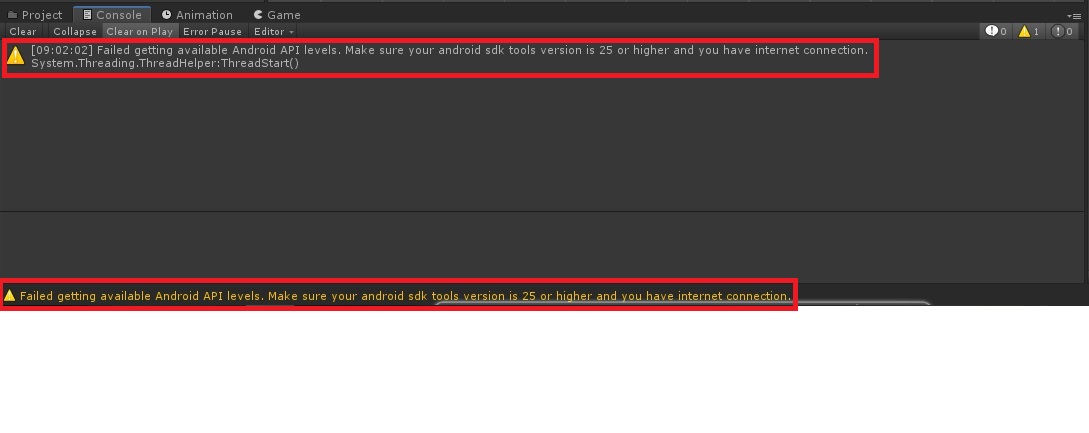How to fix Android Gradle Failure in Unity 2018.3.11f1 (64-bit)? Help please!
How to fix Android Gradle Failure in Unity 2018.3.11f1 (64-bit)? Help please!
Answer by diegoossal · Apr 04, 2019 at 05:29 PM
Hey @laynornexos ,
Two different problems appear in the images you attached. One has to do with the Android SDK Tools version. Which could be solved by upgrading to a version higher than 25. For this you could use Android Studio and download the corresponding updates.
The other error that comes out with Gradle may be due to several things. It may be a problem with the Android SDK, or it may be something that conflicts with the project. You could try to make an Android build with an empty project to check if you don't have conflicts with any existing plugin. If you still have this problem we could take a look at the preferences where you see the paths for the SDK and JDK.
Try this and let me know.
He probado hacer de todo y el resultado sigue siendo el mismo.
Necesito información para configurar correctamente Unity. Necesito saber cuál versión del SD$$anonymous$$ tengo que tener instalada, y cuál versión del JD$$anonymous$$ del Java necesito instalar para que sea compatible con Unity 2018.3.11f1 (64-bit). Soy un cliente de Unity Plus y no he podido compilar ni un solo proyecto de Unity para el sistema Android. El equipo de Soporte de Unity no ha sido capáz de ayudarme. Si el problema persiste me voy a cambiar para otro motor de videojuegos que no me dé tantos problemas con el SD$$anonymous$$ de Android.
Could you please attach a screenshot of how Paths are configured in the Editor? You can find it in Preferences > External Tools.  Here you can find more information about the Android Environment Setup. https://docs.unity3d.com/$$anonymous$$anual/android-sdksetup.html
Here you can find more information about the Android Environment Setup. https://docs.unity3d.com/$$anonymous$$anual/android-sdksetup.html
If you need to do this build urgently, you can create a build with Internal, which is the Legacy system, but it can work for now.
El problema ha sido resuelto instalando la versión Beta de Unity 2019.1.0b10 (64-bit) Pude compilar sin problemas mi proyecto en esta versión de Unity. Saludos
I'm glad it worked out for you. Let us know if you have any questions. :)
Your answer

Follow this Question
Related Questions
Unity3d 5 failed to re-package resources (Android build problem) 1 Answer
Mobile hardware support 0 Answers
CommandInvokationFailure failed to re-package resources - Google VR 1 Answer
MouseUp, MouseEnter and MouseExit work on android? 2 Answers
Making an Android Build with ARM64 and ARMv7, yet Google Developer Console detect no 64 Native code 1 Answer