Visual Studio project "needs migration".
Visual Studio don't open the unity project. Visual Studio Tools for Unity is installed but disabled. I can't enable it. Unity 2017.3.1f1 but same thing on 2018.1.
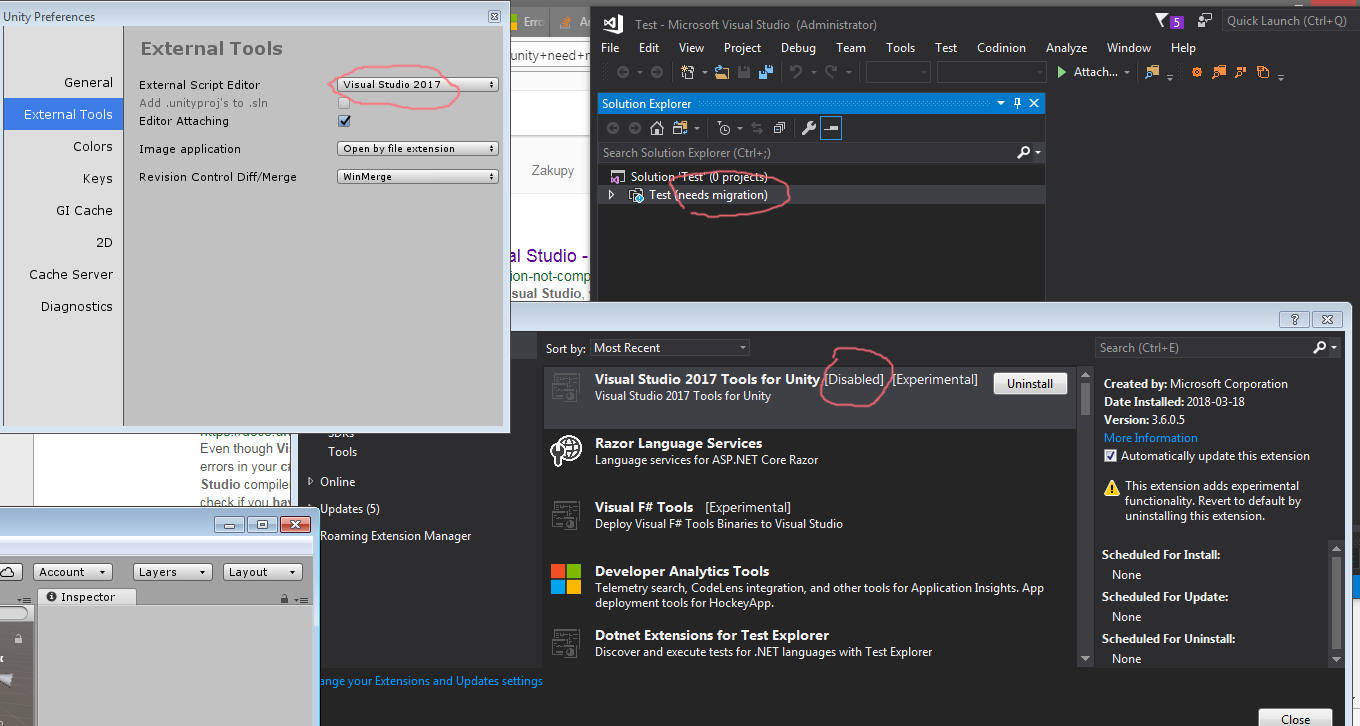
Answer by Twitwi · May 19, 2018 at 02:37 PM
I started getting this after I updated Visual Studio to version 15.7.1. The unity extension for visual studio had stopped working.
Here is the solution that worked for me:
Open the Visual Studio Installer
Click Modifiy
Uncheck "Game development with Unity" and click modify.
Wait for it to uninstall
Re-open the Visual Studio Installer
Modify
Check "Game development with Unity" and click modify.
Wait for it to install
...
Make games
Just wanted to add to this, I just updated to 2019.3.1f1, same issue. I tried this solution without any luck, but uninstalling Visual Studio completely and then re-installing through the Unity Hub (Select Installation, Add $$anonymous$$odules, VS 2019) did the trick!
Answer by KAW0 · May 19, 2018 at 07:27 PM
Thanks. I solved this problem not long after writing this post by installing older versions of Visual Studio for Unity.
Your answer

Follow this Question
Related Questions
Editor attaching stops working 1 Answer
Visual Studio Error 0 Answers
Why after importing Standard Assets my Visual Studio Solution has 3 projects ? 1 Answer
Variable not updating/saving ! 1 Answer
Help with Main Menu Buttons... 1 Answer