- Home /
My textures looks bad in unity
I have made some textures in photoshop, and they look great and is in high resolution and all that. But when i then drag them into unity they suddenly lose the quality. how do i prevent that?
Answer by Dblfstr · Mar 19, 2014 at 09:03 PM
Unity will choose a default size for textures (1024) in many cases. If your texture is larger than that, you will have to tell Unity to override its default, in the import section of the inspector. (you can see this when you click on the texture that you imported).
So that could be it. But, as many answers go... it depends. Not a lot of information to go by, so what I stated is probably your answer.
But more detail could help nail down a different answer.
What size is your texture? What platform are you building for? Is this meant to be a sprite or a material texture?
Dblfstr is probably right. Check the texture import settings.
Your answer