- Home /
Skinned objects disappear when importing from Maya in fbx
I'm trying to import a mechanical character that has some skinned parts and baked animation, most of the pieces that have got skin disappear in Unity and the other ones loose their animation. Any ideas what's going on?
This are the errors I get when exporting from Maya:
This are the options I have when exporting:
Thank you
P.S. I'm using Maya 2014 and Unity 4.3.4.
Appears to be an issue with your $$anonymous$$aya rig as described by the output in your first image, rather than a Unity issue. Perhaps some other $$anonymous$$aya users who've baked animations with DAG node, will know how to fix your rig, otherwise I would follow Autodesk help and troubleshooting for rigging and animation.
Answer by opponent019 · May 22, 2014 at 09:18 AM
Yeah, it was the way I was exporting the baked animation, I had to: Edit > Keys > Bake simulation first... it was my first time exporting something like this sooo I had no idea. Thanks anyway :)
Your answer

Follow this Question
Related Questions
Importing Animation With @ Naming Method-File Size 1 Answer
Animating a chest to open/close for unity 1 Answer
Why won't my exported FBX file work in Unity? 2 Answers
Issue importing fbx animation with outline layer 0 Answers
Fbx import skin 0 Answers