- Home /
Animating a chest to open/close for unity
I have created a chest in Maya. Along with the chest I have created two separate animations for the chest one of which is the opening animation and the other being the closing. This is of course along with a still model of the chest. The issue I am having is that I don't quite understand how to bring it all together in unity. I have read about and proceeded too export the animation files as .FBX files. However I don't understand how to bring it all together for interaction in unity. I have a script allowing me to interact with the chest when the player presses a key. How would I go about combining all the bits and pieces together for the animation to work once in game?
Answer by LightSource · Apr 17, 2013 at 06:20 PM
For anyone else who comes across this, I simply saved my maya scene to my unity projects asset folder and saved the file. Unity now reimports my model, animations, etc. pretty much automatically when I make changes to the maya file... no need to export / import.
Also make sure in your inspector the import animation setting is checked.
Would the $$anonymous$$aya version being newer effect this?
Your answer

Follow this Question
Related Questions
Skinned objects disappear when importing from Maya in fbx 1 Answer
What information is imported into Unity? 0 Answers
Augmented Reality Project, Maya/Unity Import problem 0 Answers
Animation Import breaks when altering animations through unity 0 Answers
How do I get a very basic timeline animation from Maya into Unity? 2 Answers