Auto grass placement not working properly
Hello, I have this script which I found online that allows me to automatically add grass to specific textures on my terrain it works nicely except if I make the detailCountPerDetailPixel to bigger than 1 (I need to make it bigger to make my grass a little more dense) it only creates stripes of grass at certain points of the terrain which obviously isn't the correct behavior so if someone wants to try to take a look at this or redirect me to better and newer solution I'd me thankful.
using UnityEngine; using UnityEditor;
public class GrassCreator : EditorWindow {
public Terrain terrain;
public int detailIndexToMassPlace;
public int[] splatTextureIndicesToAffect = new int[] { 0, };
public int detailCountPerDetailPixel = 1;
[MenuItem("Tools/Mass Grass Placement")]
static void Init()
{
GrassCreator window = (GrassCreator)GetWindow(typeof(GrassCreator));
window.Show();
window.titleContent = new GUIContent("Grass Creator");
window.Focus();
window.ShowUtility();
if (Selection.activeGameObject && Selection.activeGameObject.GetComponent<Terrain>())
{
window.terrain = Selection.activeGameObject.GetComponent<Terrain>();
}
}
void OnGUI()
{
GUILayout.Label("Grass Creator", EditorStyles.boldLabel);
GUILayout.Label("Settings for Grass", EditorStyles.centeredGreyMiniLabel);
ScriptableObject ter = this;
SerializedObject terrainso = new SerializedObject(ter);
SerializedProperty property = terrainso.FindProperty("terrain");
EditorGUILayout.PropertyField(property, new GUIContent("Terrain Object:", "Place your terrain object in here."), true);
terrainso.ApplyModifiedProperties();
if (terrain != null)
{
detailCountPerDetailPixel = EditorGUILayout.IntSlider(new GUIContent("Detail Counter Per Detail Pixel:", "The detail count per detail pixel"), detailCountPerDetailPixel, 1, 16);
detailIndexToMassPlace = EditorGUILayout.IntSlider(new GUIContent("Detail Index to Place:", "Select the grass index to mass place"), detailIndexToMassPlace, 0, terrain.terrainData.detailPrototypes.Length - 1);
ScriptableObject target = this;
SerializedObject so = new SerializedObject(target);
SerializedProperty stringsProperty = so.FindProperty("splatTextureIndicesToAffect");
EditorGUILayout.PropertyField(stringsProperty, new GUIContent("Splat Textures to place on:", "Indicate the splatmap index to place on."), true);
so.ApplyModifiedProperties();
if (GUILayout.Button(new GUIContent("Mass Place Grass", "Work the magic :D")))
{
CreateGrass();
}
}
}
void CreateGrass()
{
if (!terrain)
{
Debug.LogError("You have not selected a terrain object");
return;
}
if (detailIndexToMassPlace >= terrain.terrainData.detailPrototypes.Length)
{
Debug.LogError("You have chosen a detail index which is higher than the number of detail prototypes in your detail libary. Indices starts at 0");
return;
}
if (splatTextureIndicesToAffect.Length > terrain.terrainData.splatPrototypes.Length)
{
Debug.LogError("You have selected more splat textures to paint on, than there are in your libary.");
return;
}
for (int i = 0; i < splatTextureIndicesToAffect.Length; i++)
{
if (splatTextureIndicesToAffect[i] >= terrain.terrainData.splatPrototypes.Length)
{
Debug.LogError("You have chosen a splat texture index which is higher than the number of splat prototypes in your splat libary. Indices starts at 0");
return;
}
}
if (detailCountPerDetailPixel > 16)
{
Debug.LogError("You have selected a non supported amount of details per detail pixel. Range is 0 to 16");
return;
}
int alphamapWidth = terrain.terrainData.alphamapWidth;
int alphamapHeight = terrain.terrainData.alphamapHeight;
int detailWidth = terrain.terrainData.detailResolution;
int detailHeight = detailWidth;
float resolutionDiffFactor = (float)alphamapWidth / detailWidth;
float[,,] splatmap = terrain.terrainData.GetAlphamaps(0, 0, alphamapWidth, alphamapHeight);
int[,] newDetailLayer = new int[detailWidth, detailHeight];
for (int i = 0; i < splatTextureIndicesToAffect.Length; i++)
{
for (int j = 0; j < detailWidth; j++)
{
for (int k = 0; k < detailHeight; k++)
{
float alphaValue = splatmap[(int)(resolutionDiffFactor * j), (int)(resolutionDiffFactor * k), splatTextureIndicesToAffect[i]];
newDetailLayer[j, k] = (int)Mathf.Round(alphaValue * ((float)detailCountPerDetailPixel)) + newDetailLayer[j, k];
}
}
}
terrain.terrainData.SetDetailLayer(0, 0, detailIndexToMassPlace, newDetailLayer);
}
}
little more info, the bigger the detailCountPerDetailPixel gets the smaller the stripes become here are few examples on how the stripes look like. 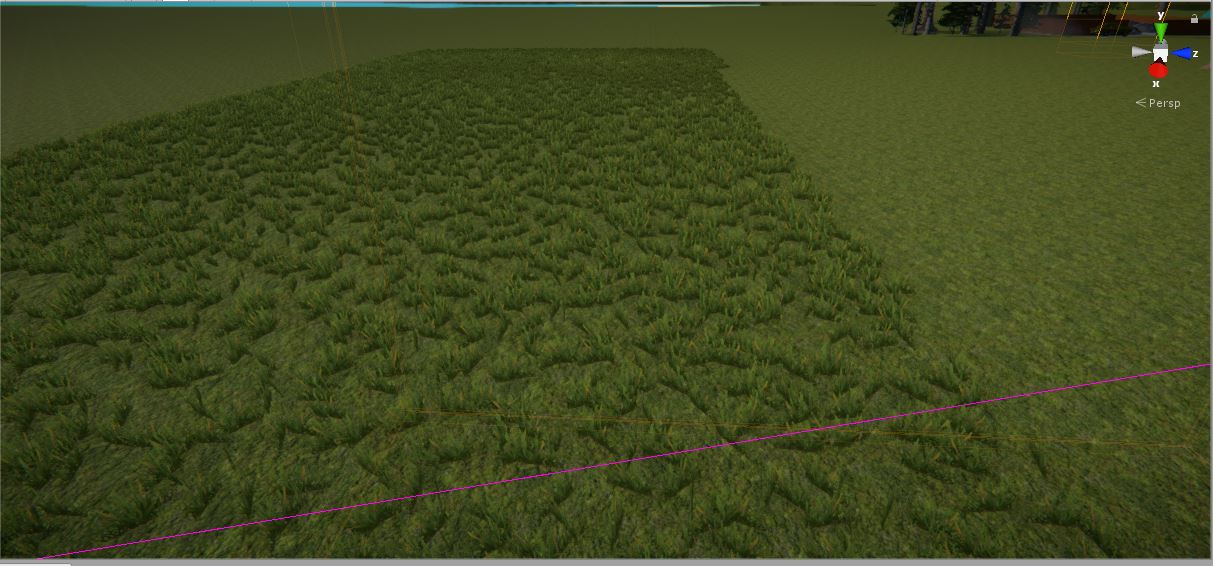
Answer by Vollmondum · Mar 13, 2019 at 09:43 AM
ANYTHING that's Auto is never working properly, especially from free downloads. Spend 5-10 bucks for working plugin versions and get going
Yes that's why I kinda asked for as an option... Any recommendation?
if someone wants to try to take a look at this or redirect me to better and newer solution I'd me thankful.
Your answer

Follow this Question
Related Questions
Terrain : Detail paint isn't working on Unity 2018.2.0b11 2 Answers
Terrain detail rendering squares 0 Answers
Grass detail doesn't work 0 Answers
Grass is aliased on one terrain but isn't on the other 0 Answers
Grass doesn't sway in build 0 Answers
