- Home /
Monodevelop Bug/Syntax Highlighting
I've been using Unitron since I got Unity for my Mac, but I've been looking for a script editor with auto-completion. When I updated Unity, it automatically downloaded Unity's version of Monodevelop. Every time I try to open, it shows it's coming up in the dock by bouncing up and down, and then it just quits. Nothing opens up, no menu's, no error messages. So I figured I would just download Monodevelop straight from the site and then sync it with Unity using the preferences and everything would be okay. I was almost correct. I did that, and I can edit scripts, but there's no syntax highlighting specific to Unity whatsoever. So I tried making my own syntax color, but I don't know how to connect it with Unity specific keywords such as GameObject, Transform, Rigidbody, etc... So I technically have two questions :
Is there a way to re-download Unity's Monodevelop without re-installing Unity.
If not, how can I put in Unity Specific syntax highlighting into Monodevelop
This has been bugging me for a while, and I couldn't find a solution anywhere. I did find this page on the forums containing color schemes for Monodevelop, and since it was posted on the forums, I'm guessing the syntax highlighting for Unity specific keywords are correct, but I have no idea how to put the code into Monodevelop itself. If you can't answer the above questions, could you tell me how to put in those color schemes? I have the newest version of Monodevelop. Thanks in advance.
I just re-downloaded Unity, and $$anonymous$$onodevelop still doesn't work.
Answer by Carlos Santos · Nov 19, 2011 at 08:35 PM
for the syntax you can go for: Tools->Preferences and then on Text Editor tab go for Syntax Highlighting, u can change color scheme there, I'm also trying to find the unitron color scheme.
I know how to change the color scheme, I need the proper syntax highlighting tools for Unity Specific words. I already tried customizing the color scheme, but I couldn't get the proper keywords to be highlighted.
Your answer