Add to a List
I am having a hard time finding out how to add to this kind of list.
using UnityEngine;
using System.Collections;
using System.Collections.Generic;
[System.Serializable]
public class HighScore
{
public int score;
public float timePlayed;
}
public class SomeClass : MonoBehaviour
{
public List<HighScore> highscores = new List<HighScore>();
void Start()
{
highscores.Add(???); //this is the part I need help with
}
}
I usually use this when "highscores" is an array and just add what I need via inspector. Which works great. But I wish to make it dynamic at runtime and cant figure out how to add a new element this way with values.
FYI: This is as simple as I could make it for this question.
James
This works but I think its kinda hacky:
void Start()
{
//highscores.Add(???); //this is the part I need help with
int temp = highscores.Count;
highscores.Add(new HighScore());
highscores[temp].score = 1234;
highscores[temp].timePlayed = 1.234f;
}
Was wondering if there is a better way? Also, what is this type of list called?
Thanks: James
There are many ways of doing this. Here is a simple method:
// Declare a HighScore variable so we can change it's value and then add it.
HighScore newHighScore = new HighScore();
void Start() {
newHighScore.score = 1337;
newHighScore.timePlayed = 2016;
highscores.Add( newHighScore );
}
Answer by Cherno · Feb 16, 2016 at 02:09 AM
Here is a handy link that explains a lot about Collections: Choosing the right collection type
This type of list is called a Generic List.
Declare your class with an initializer that accepts the required values:
using UnityEngine;
using System.Collections;
using System.Collections.Generic;
[System.Serializable]
public class HighScore
{
public int score;
public float timePlayed;
//create an initializer. This one without parameters doesn't have to be declared if you declare no other initializers; it is always the default one for each custom class.
public Highscore() {};
//another one that accepts parameters
public Highscore(int s, float t)
{
score = s;
timePlayed = t;
};
}
public class SomeClass : MonoBehaviour
{
public List<HighScore> highscores = new List<HighScore>();
void Start()
{
//use the initializer to directly create a new class instance with values
highscores.Add(new Highscore(1234, 1.234f));
//without the initializer you could also do it like this:
highscores.Add(new Highscore() {score = 1234, timePlayed = 1.234});
//you can also do it seperately, of course.
Highscore myHighscore = new Highscore(1234, 1.234f);
highscores.Add(myHighscore);
}
}
Ahh yes, I have done it like that before but was trying to see if i didnt need to have a initializer. $$anonymous$$ake it as simple as possiable. The way you have it also allows for a custom sort(). Thank you for your answer.
Here is a script that is working that also has a sort order add if anyone else is wondering.
using UnityEngine;
using System.Collections;
using System.Collections.Generic;
using System;
[System.Serializable]
public class HighScore : IComparable<HighScore>
{
//creating a custom sorting order
public int CompareTo(HighScore other)
{
if (this.score > other.score)
return 1;
else if (this.score < other.score)
return -1;
else
return 0;
}
public int score;
public float timePlayed;
public HighScore(int s, float t)
{
score = s;
timePlayed = t;
}
}
public class abcd : $$anonymous$$onoBehaviour
{
public List<HighScore> highscores = new List<HighScore>();
void Start()
{
//1 way to .Add
highscores.Add(new HighScore(2345, 2.345f));
//another way to .Add
HighScore newscroe = new HighScore(1234, 1.234f);
highscores.Add(newscroe);
//sorts the list by the cutom sorting order created inside "HighScore"
highscores.Sort();
}
}
Answer by philboyd · Feb 16, 2016 at 01:07 PM
Lists are collections of instances of objects.
You've started this process with the "Public class HighScore" block, however you don't actually have an INSTANCE of a highscore yet.
As a testing example, change your SomeClass:MonoBehaviour to be
public List<HighScore> highscores = new List<HighScore>();
public HighScore franksScore;
void Start()
{
franksScore.score = 100;
franksScore.timePlayed = 15.6;
highscores.Add(franksScore);
}
This makes an INSTANCE of HighScore called franksScore that you can add.
thanks this works great. never thought I could create a single var of "HighScore" . Gives me a few ideas. thanks again.
Your answer